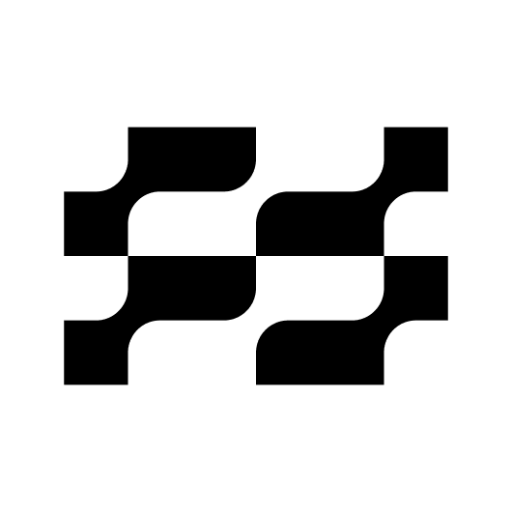ArtStation
Jogue no PC com BlueStacks - A Plataforma de Jogos Android, confiada por mais de 500 milhões de jogadores.
Página modificada em: 22 de dez. de 2023
Run ArtStation on PC or Mac
ArtStation is an Entertainment app developed by ArtStation. BlueStacks app player is the best platform to play this Android game on your PC or Mac for an immersive gaming experience.
Are you a fan of game, film, media, and entertainment art? If so, you simply must download the ArtStation App!
ArtStation is the premier platform for artists in these industries to showcase their work. With the ArtStation App, you can browse through thousands of incredible artworks by the world’s top artists. And the browsing experience is top-notch! The app is intuitive and easy to use, with a clean and simple design that lets the art speak for itself.
One of the coolest things about the ArtStation App is its native support for multiple and mixed media per artwork. That means you can view process images, videos, and even 3D models – all in one place! It’s the ultimate way to explore and appreciate the creative process behind your favorite pieces.
Another great feature of the ArtStation App is the ability to like artworks and follow your favorite artists. You can build your own personalized feed, tailored to your specific interests and tastes. It’s a fantastic way to stay up-to-date on the latest and greatest in game, film, media, and entertainment art.
Download ArtStation on PC with BlueStacks and start exploring.
Jogue ArtStation no PC. É fácil começar.
-
Baixe e instale o BlueStacks no seu PC
-
Conclua o login do Google para acessar a Play Store ou faça isso mais tarde
-
Procure por ArtStation na barra de pesquisa no canto superior direito
-
Clique para instalar ArtStation a partir dos resultados da pesquisa
-
Conclua o login do Google (caso você pulou a etapa 2) para instalar o ArtStation
-
Clique no ícone do ArtStation na tela inicial para começar a jogar