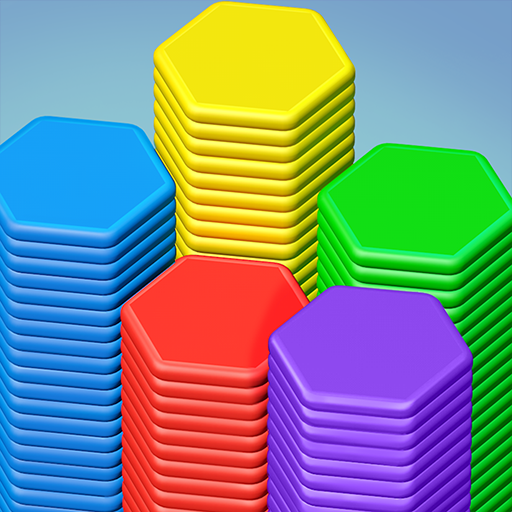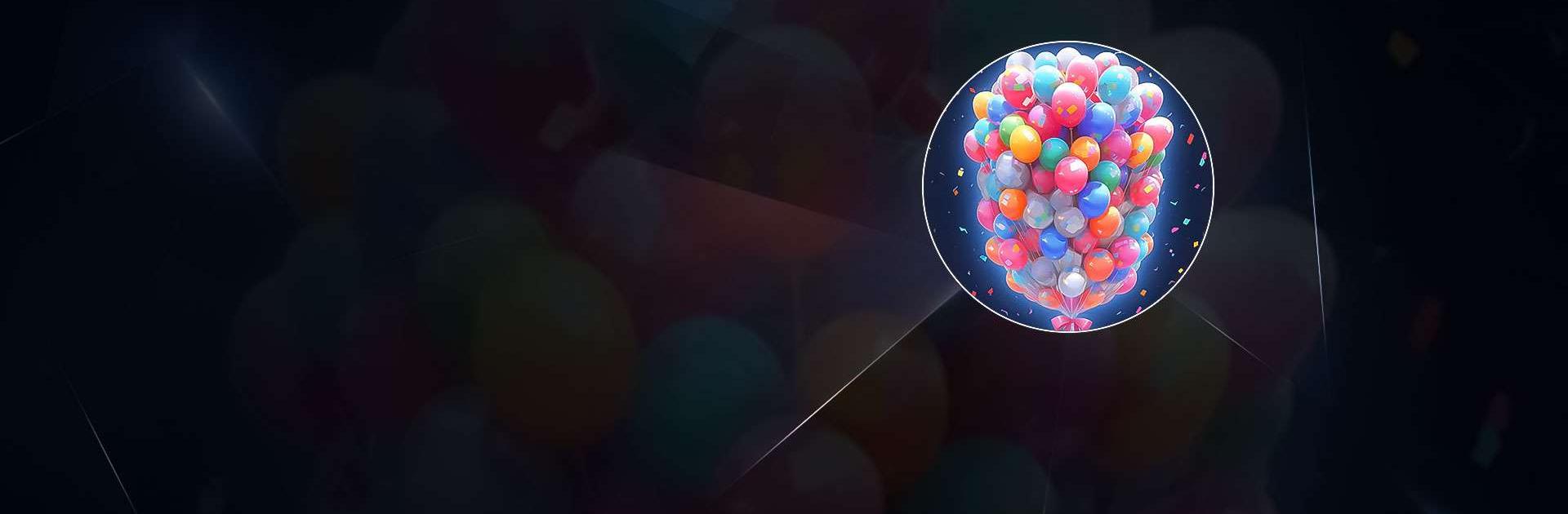

Balloon Master 3D-Puzzle Games
Play on PC with BlueStacks – the Android Gaming Platform, trusted by 500M+ gamers.
Page Modified on: Mar 11, 2025
Play Balloon Master 3D:Triple Match on PC or Mac
Balloon Master 3D:Triple Match is a puzzle game developed by Higgs Studio. BlueStacks app player is the best platform to play this Android game on your PC or Mac for an immersive gaming experience.
Explore the bright and smart world of Balloon Master 3D, a match-3 puzzle game that adds a new level of fun to popping balloons. This is the best 3D balloon game ever, and It promises hours of fun.
How to Play
- Tap three bubbles that go together to get rid of them from the board.
- Get rid of any secret matches by using the 3D view.
- Get to the next level of your balloon popping journey by completing every challenge.
Game Features That Excite and Challenge
- Match three or more bubbles in a changing 3D area to have fun.
- Free trapped balloons from bubble boxes.
- You can play the game whenever you want, without being connected to the internet.
- Each level has new problems that need you to think strategically and make quick choices.
- Enjoy the eye-catching scenery and satisfying pops that elevate each level.
Engaging Gameplay Mechanics
- Rotate and explore the game environment to find your next move.
- The game keeps you interested with its creative tasks and many levels to complete.
- This game adapts to your preferences, allowing for lighthearted play or more serious sessions.
Play Balloon Master 3D-Puzzle Games on PC. It’s easy to get started.
-
Download and install BlueStacks on your PC
-
Complete Google sign-in to access the Play Store, or do it later
-
Look for Balloon Master 3D-Puzzle Games in the search bar at the top right corner
-
Click to install Balloon Master 3D-Puzzle Games from the search results
-
Complete Google sign-in (if you skipped step 2) to install Balloon Master 3D-Puzzle Games
-
Click the Balloon Master 3D-Puzzle Games icon on the home screen to start playing