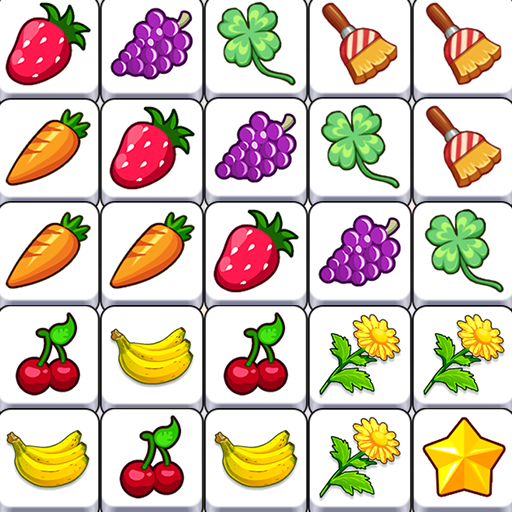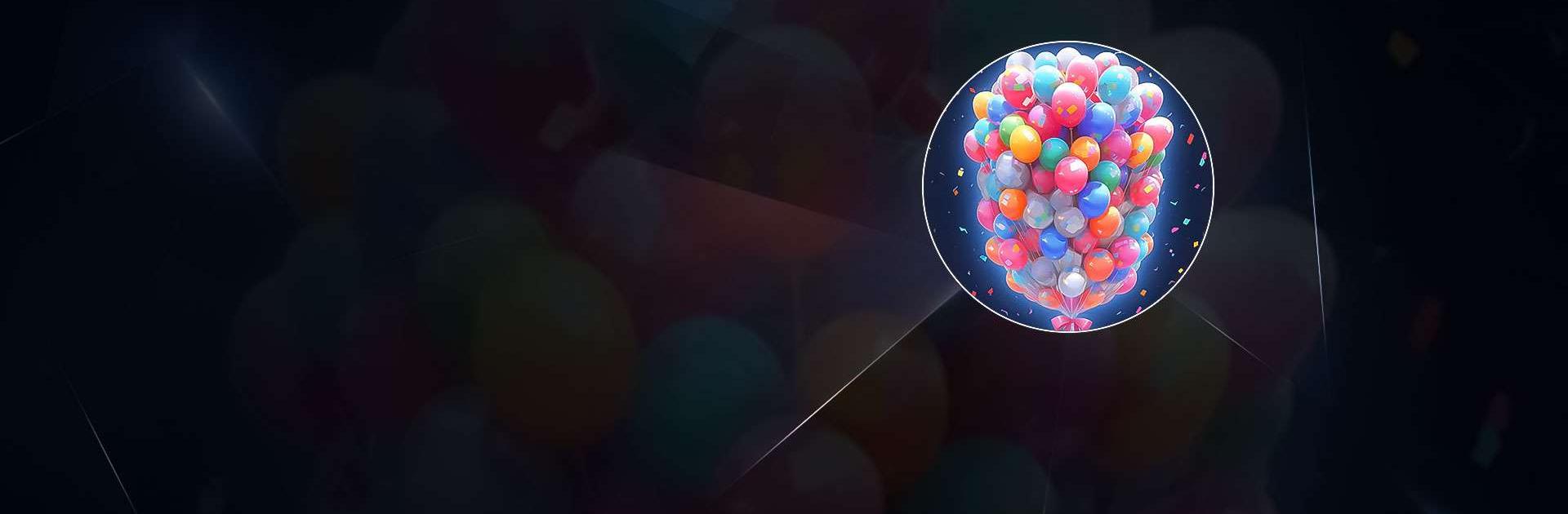

Balloon Master 3D: マッチングゲーム
BlueStacksを使ってPCでプレイ - 5憶以上のユーザーが愛用している高機能Androidゲーミングプラットフォーム
Play Balloon Master 3D:Triple Match on PC or Mac
Balloon Master 3D:Triple Match is a puzzle game developed by Higgs Studio. BlueStacks app player is the best platform to play this Android game on your PC or Mac for an immersive gaming experience.
Explore the bright and smart world of Balloon Master 3D, a match-3 puzzle game that adds a new level of fun to popping balloons. This is the best 3D balloon game ever, and It promises hours of fun.
How to Play
- Tap three bubbles that go together to get rid of them from the board.
- Get rid of any secret matches by using the 3D view.
- Get to the next level of your balloon popping journey by completing every challenge.
Game Features That Excite and Challenge
- Match three or more bubbles in a changing 3D area to have fun.
- Free trapped balloons from bubble boxes.
- You can play the game whenever you want, without being connected to the internet.
- Each level has new problems that need you to think strategically and make quick choices.
- Enjoy the eye-catching scenery and satisfying pops that elevate each level.
Engaging Gameplay Mechanics
- Rotate and explore the game environment to find your next move.
- The game keeps you interested with its creative tasks and many levels to complete.
- This game adapts to your preferences, allowing for lighthearted play or more serious sessions.
Balloon Master 3D: マッチングゲームをPCでプレイ
-
BlueStacksをダウンロードしてPCにインストールします。
-
GoogleにサインインしてGoogle Play ストアにアクセスします。(こちらの操作は後で行っても問題ありません)
-
右上の検索バーにBalloon Master 3D: マッチングゲームを入力して検索します。
-
クリックして検索結果からBalloon Master 3D: マッチングゲームをインストールします。
-
Googleサインインを完了してBalloon Master 3D: マッチングゲームをインストールします。※手順2を飛ばしていた場合
-
ホーム画面にてBalloon Master 3D: マッチングゲームのアイコンをクリックしてアプリを起動します。