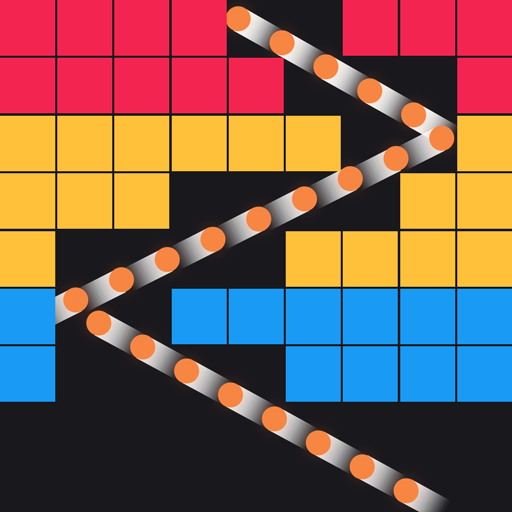Balls Crush - Bricks Breaker
Spiele auf dem PC mit BlueStacks - der Android-Gaming-Plattform, der über 500 Millionen Spieler vertrauen.
Seite geändert am: 28. August 2019
Play Balls Crush - Bricks Breaker on PC
Balls Crush - Bricks Breaker is a classic and exciting brick break game. Launch the ball to break the bricks. Pick up the props to split your ball into hundreds, then, easy to pass the level. Relax your brain in Balls Crush - Bricks Breaker and have a good time.
Features:
1. Simple operation, great happiness.
2. Simple graphics, refreshing crushes.
3. Powerful props to help you through the level.
4. Dozens of balls to choose from, use your personality ball to challenge the level.
5. Hundreds of well-designed levels are fun and challenging and are constantly being updated.
Have fun in the exciting Balls Crush - Bricks Breaker. Share your happiness with your friends and family and play together.
Spiele Balls Crush - Bricks Breaker auf dem PC. Der Einstieg ist einfach.
-
Lade BlueStacks herunter und installiere es auf deinem PC
-
Schließe die Google-Anmeldung ab, um auf den Play Store zuzugreifen, oder mache es später
-
Suche in der Suchleiste oben rechts nach Balls Crush - Bricks Breaker
-
Klicke hier, um Balls Crush - Bricks Breaker aus den Suchergebnissen zu installieren
-
Schließe die Google-Anmeldung ab (wenn du Schritt 2 übersprungen hast), um Balls Crush - Bricks Breaker zu installieren.
-
Klicke auf dem Startbildschirm auf das Balls Crush - Bricks Breaker Symbol, um mit dem Spielen zu beginnen