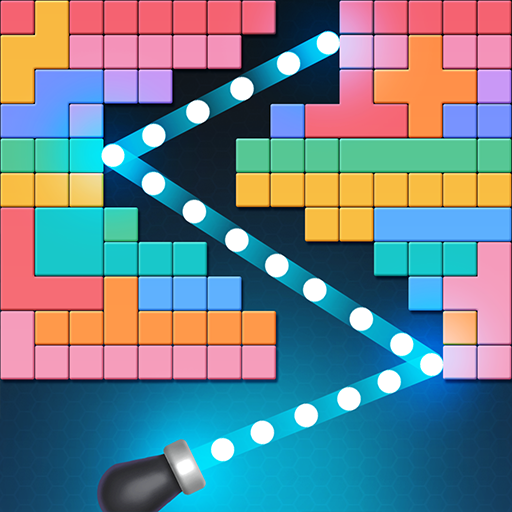Bricks Breaker Blocks Shooter - Hit The Brick
Jouez sur PC avec BlueStacks - la plate-forme de jeu Android, approuvée par + 500M de joueurs.
Page Modifiée le: 9 décembre 2019
Play Bricks Breaker Blocks Shooter - Hit The Brick on PC
What is Brick Breaker type game?
Brick breaker is an arcade game where you take time to aim balls, so when they bounce they destroy bricks. The goal is to break as many bricks as possible so as they go down they don't overwhelm you.
How to play Hit The Brick?
* Touch the screen and swipe towards the top.
* If you want to stop aiming, swipe with your finger below the level you first touched the screen.
* If you want to make sure that the line will not move when you releasing the balls, hold the finger for 4 seconds to freeze the line.
* When the aim line is in the place you want, release the finger.
* A load of balls will be released, hitting the bricks and bouncing off them.
* The number on the brick means how many times a ball has to hit it to destroy the brick.
* After all the balls feel down, the game is starting the next round. That means you have another load of balls to use and the game is generating a new line of bricks to break.
*Our brick breaker game spawns 4 kinds of additional items:
- The ball (always) - When you hit it, you will receive additional ball next round.
- Power Ups ( sometimes) - Each Power Up has a different ability which will help you break the bricks. Use them wisely because, if even a single ball will touch the Power Up, the Power Up is considered as used and it will disappear in the next round.
- Skull (sometimes) - A “power up” that will eat your balls. It can get you in trouble.
- Stars (sometimes) - break breaker currency.
The goal is to achieve the highest score possible by destroying the bricks as they come.
When you achieve your high-score, compare it with other players.
Stars
Stars in our Brick Breaker are the internal currency.
You can use stars to pay for:
* Undo last shot
* Additional life
* Creating a checkpoint
* More balls
How to get Stars?
* Gather stars as they spawn during the game
* Watch an ad every 20 minutes to get 20 stars
* Buy them
Checkpoints
You are awarded with a checkpoint when you break all bricks on the screen.
You can use checkpoint after you lose, to continue the game from that level. When you start from the checkpoint you start with a clear screen and with additional life. In other words, it’s almost like “save”.
When you lose Hit the Brick?
The brick breaker game is lost when bricks touch the bottom. However, you have two additional chances to continue. For first chance, you have to watch an ad and for the second chance you have pay with the stars. The amount of stars you have to pay to continue the game is equal to 50% of the level at which you lost. For example, you have to pay 100 stars to continue from level 200 or 120 stars to continue from level 240.
When your “lives” are gone, you can start from the checkpoint instead from the beginning. If you didn’t manage to get one, you can buy one paying with the stars.
Tips to achieve a higher score.
The number on the brick means number of hits required to break the brick. You should always try to bounce the balls so they move between top of the screen and top layer of the bricks. Then the number of bounces for each ball will be the largest causing more damage.
Sacrifice balls
Sometimes the way to the top layer is blocked by a brick. It could be a good idea to sacrifice most of the balls, so only a handful move over the top layer. Even a small amount of balls can break many bricks.
Use Bonuses wisely
Aim to bounce from the corner of the brick.
When you can’t find a good path to bounce the balls. Try to bounce it off the corner of the brick. It’s a difficult shot but the angle of the bounce can solve the problem.
Features:
* unlimited levels
* challenges
* comfortable gameplay,
* 10 power ups
* worldwide rankings
* saving your progress
* achievements
Jouez à Bricks Breaker Blocks Shooter - Hit The Brick sur PC. C'est facile de commencer.
-
Téléchargez et installez BlueStacks sur votre PC
-
Connectez-vous à Google pour accéder au Play Store ou faites-le plus tard
-
Recherchez Bricks Breaker Blocks Shooter - Hit The Brick dans la barre de recherche dans le coin supérieur droit
-
Cliquez pour installer Bricks Breaker Blocks Shooter - Hit The Brick à partir des résultats de la recherche
-
Connectez-vous à Google (si vous avez ignoré l'étape 2) pour installer Bricks Breaker Blocks Shooter - Hit The Brick
-
Cliquez sur l'icône Bricks Breaker Blocks Shooter - Hit The Brick sur l'écran d'accueil pour commencer à jouer