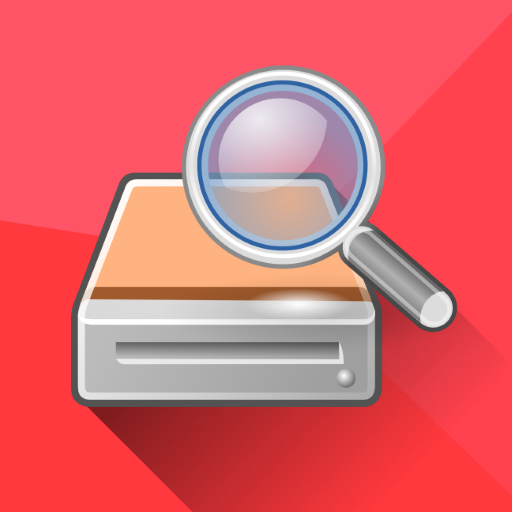Photo Vault by Cover Auto-Hide™ Pictures & Videos
Juega en PC con BlueStacks: la plataforma de juegos Android, en la que confían más de 500 millones de jugadores.
Página modificada el: 5 de diciembre de 2019
Play Photo Vault by Cover Auto-Hide™ Pictures & Videos on PC
---------------
F A Q
---------------
WHY COVER?
With Cover, photos, videos, and other files are untouchable. Cover automatically locks your photos and videos in an encrypted vault that you can password protect with a PIN or fingerprint authentication.
Our unparalleled encrypted storage will ensure that whatever you decide to lock away is only seen by you and you alone.
COVER VS. KEEPSAFE
There are hundreds of photo vaults out there. We all do basically the same thing, but here’s what makes us stand out from other photo vaults:
✅ Automatic Protection: Sensitive photos & videos will automatically be
moved to a private vault.
🔔Smart Notifications: You’ll be subtly notified if NSFW pictures or videos are detected.
💬 Messaging Blocking: Cover will block any inappropriate photos sent via Messenger, Telegram, Whatsapp, & more!
HOW IT WORKS
Cover’s advanced image recognition algorithm automatically scans your device for inappropriate images & videos and secures them in an encrypted vault.
Real-time protection means that Cover runs 24/7 and hides sensitive photos in your secure gallery, keeping your phone “family friendly” and your pictures & videos locked away. You’ll never need to worry about someone looking at your photo gallery again.
Cover also has your messages protected. Cover will automatically block or “cover” inappropriate photos sent via Messenger, Whatsapp, Telegram, and more.
Juega Photo Vault by Cover Auto-Hide™ Pictures & Videos en la PC. Es fácil comenzar.
-
Descargue e instale BlueStacks en su PC
-
Complete el inicio de sesión de Google para acceder a Play Store, o hágalo más tarde
-
Busque Photo Vault by Cover Auto-Hide™ Pictures & Videos en la barra de búsqueda en la esquina superior derecha
-
Haga clic para instalar Photo Vault by Cover Auto-Hide™ Pictures & Videos desde los resultados de búsqueda
-
Complete el inicio de sesión de Google (si omitió el paso 2) para instalar Photo Vault by Cover Auto-Hide™ Pictures & Videos
-
Haz clic en el ícono Photo Vault by Cover Auto-Hide™ Pictures & Videos en la pantalla de inicio para comenzar a jugar