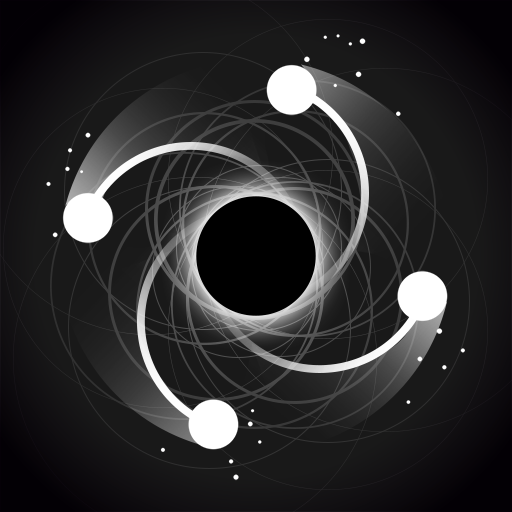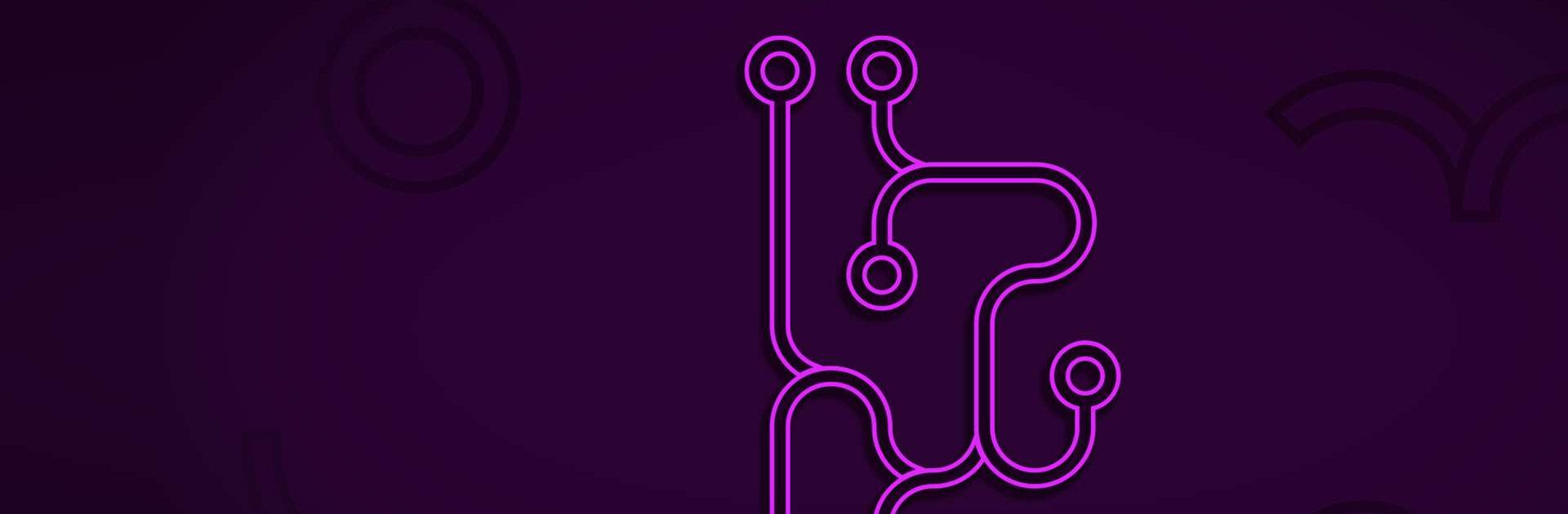

インフィニティループ:落ち着いてリラックス
BlueStacksを使ってPCでプレイ - 5憶以上のユーザーが愛用している高機能Androidゲーミングプラットフォーム
Play Infinity Loop: Relaxing Puzzle on PC or Mac
Infinity Loop: Relaxing Puzzle is a puzzle game developed by Infinity Games, Lda. BlueStacks app player is the best platform to play this Android game on your PC or Mac for an immersive gaming experience.
Come and download Infinity Loop: Calm and Relax on PC and connect all the lines and corners to generate perfect calls. It’s like eliminating chaos and achieving perfection. When playing Infinity Loop, you will challenge yourself to come up with creative solutions for each level, while enjoying the relaxation and peace of mind that the game provides.
When you download and play Infinity Loop: Calm and Relax on PC, let yourself be carried away by the game’s infinite levels. This means you can keep playing the game over and over again without ever running out of new challenges.
With each level you complete, the game gets a little harder and the challenges become more complex. And the best part? Infinity Loop game is completely free. There is no need to pay for anything to enjoy all the endless levels the game has to offer. This means that you can play the game as many times as you like without having to worry about any kind of restrictions or limitations.
It’s time to download Infinity Loop: Calm and Relax on PC with BlueStacks to experience the best Android puzzle games on your computer.
インフィニティループ:落ち着いてリラックスをPCでプレイ
-
BlueStacksをダウンロードしてPCにインストールします。
-
GoogleにサインインしてGoogle Play ストアにアクセスします。(こちらの操作は後で行っても問題ありません)
-
右上の検索バーにインフィニティループ:落ち着いてリラックスを入力して検索します。
-
クリックして検索結果からインフィニティループ:落ち着いてリラックスをインストールします。
-
Googleサインインを完了してインフィニティループ:落ち着いてリラックスをインストールします。※手順2を飛ばしていた場合
-
ホーム画面にてインフィニティループ:落ち着いてリラックスのアイコンをクリックしてアプリを起動します。