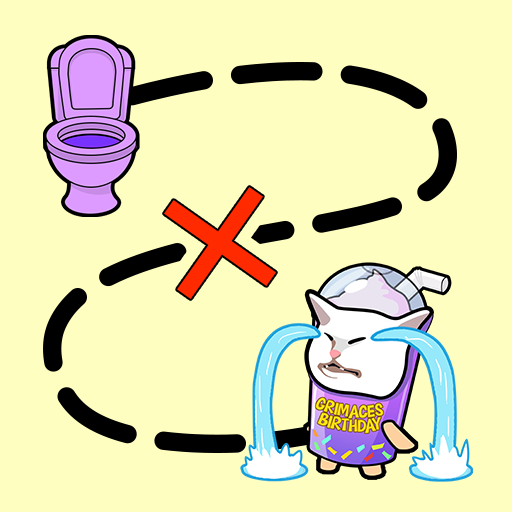Banana Cat: Hide and Seek
Spiele auf dem PC mit BlueStacks - der Android-Gaming-Plattform, der über 500 Millionen Spieler vertrauen.
Seite geändert am: 07.08.2023
Play Banana Cat: Hide and Seek on PC
Banana Cat: Hide and Seek is a fun entertainment game combined with attractive Hide and Seek gameplay. Let's help Banana Cat escape Big Shiba by your wits. Hide and Seek gives you the thrill and challenge.
If you are a cat meme enthusiast, this game is for you. Fun memes store as Banana Cat Crying, Banana Cat Happy, and Banana Cat Funny. Entertainment combined with challenges will help you relieve stress better than ever.
Play and enjoy Banana Cat: Hide and Seek games. Explore the food world of Banana Cat! 🙀
◆ HOW TO PLAY:
・ Run straight to Banana Cat's favorite food
・ Watch out for Shiba, do whatever it takes to stay unnoticed
・ Run skillfully and get a well-deserved reward
◆ GAME FEATURES:
・ Cute, unique graphics
・ Addictive gameplay that gives you satisfying feelings
・ Thousands of levels, challenging your brain
・ Banana Cat skins are extremely rare for you
・ Challenging enough to make you feel more stimulated
The cat in the banana suit will be the image that brings a new and happy day to your day. Banana Cat game with a lovely banana cat meme that gives you positive energy.
🍌 Download Banana Cat: Hide and Seek now and enjoy moments of entertainment with your friends!
Spiele Banana Cat: Hide and Seek auf dem PC. Der Einstieg ist einfach.
-
Lade BlueStacks herunter und installiere es auf deinem PC
-
Schließe die Google-Anmeldung ab, um auf den Play Store zuzugreifen, oder mache es später
-
Suche in der Suchleiste oben rechts nach Banana Cat: Hide and Seek
-
Klicke hier, um Banana Cat: Hide and Seek aus den Suchergebnissen zu installieren
-
Schließe die Google-Anmeldung ab (wenn du Schritt 2 übersprungen hast), um Banana Cat: Hide and Seek zu installieren.
-
Klicke auf dem Startbildschirm auf das Banana Cat: Hide and Seek Symbol, um mit dem Spielen zu beginnen