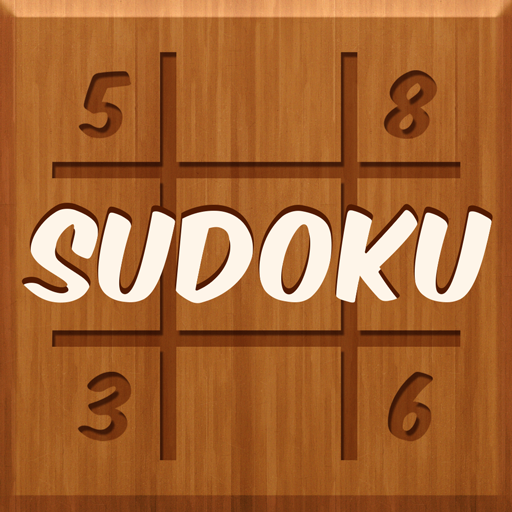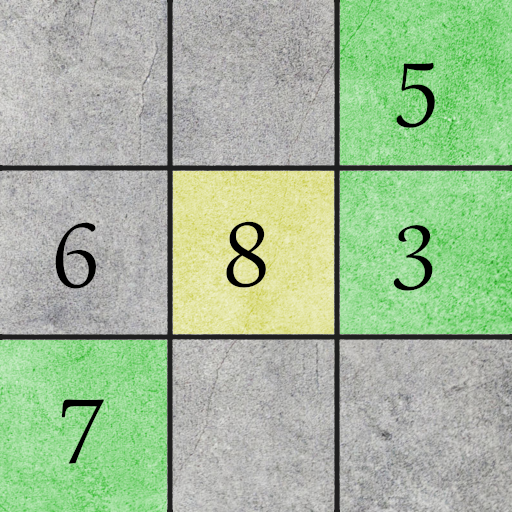Sudoku Free
Spiele auf dem PC mit BlueStacks - der Android-Gaming-Plattform, der über 500 Millionen Spieler vertrauen.
Seite geändert am: 8. Mai 2018
Play Sudoku Free on PC
Clear, easy to read, and customizable. Unlimited puzzles and difficulties for players of any skill level. The best part is that it’s completely free.
Features:
- Unlimited puzzles crafted with care.
- Beautiful design and customization options.
- Square or circle grid design.
- Light and dark modes with adjustable colors.
- Four difficulties from easy to expert.
- Hint and highlight system lets you play quickly and get unstuck.
- Quick mode for a fast game.
- Auto-clear notes and grid spaces.
- Auto-fill rows, columns, and groups.
- Statistics track your progress over time.
- Perfect game tracking for each difficulty level.
- Universal HD graphics for phones and tablets.
Our Sudoku is a joy to play. We're sure you'll agree.
Spiele Sudoku Free auf dem PC. Der Einstieg ist einfach.
-
Lade BlueStacks herunter und installiere es auf deinem PC
-
Schließe die Google-Anmeldung ab, um auf den Play Store zuzugreifen, oder mache es später
-
Suche in der Suchleiste oben rechts nach Sudoku Free
-
Klicke hier, um Sudoku Free aus den Suchergebnissen zu installieren
-
Schließe die Google-Anmeldung ab (wenn du Schritt 2 übersprungen hast), um Sudoku Free zu installieren.
-
Klicke auf dem Startbildschirm auf das Sudoku Free Symbol, um mit dem Spielen zu beginnen