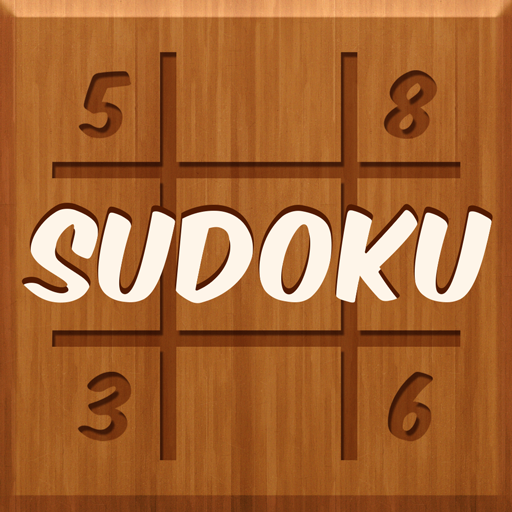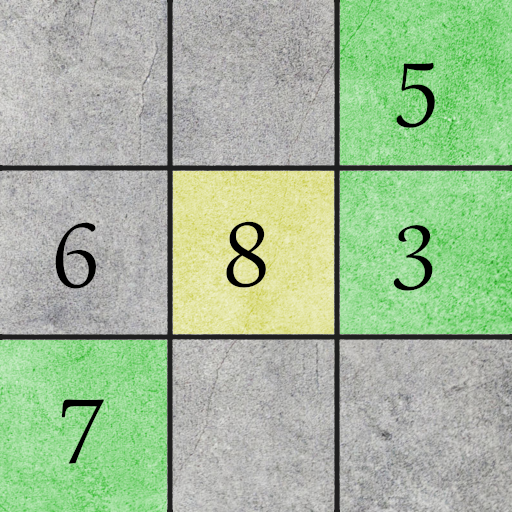Sudoku Free
Play on PC with BlueStacks – the Android Gaming Platform, trusted by 500M+ gamers.
Page Modified on: May 8, 2018
Play Sudoku Free on PC
Clear, easy to read, and customizable. Unlimited puzzles and difficulties for players of any skill level. The best part is that it’s completely free.
Features:
- Unlimited puzzles crafted with care.
- Beautiful design and customization options.
- Square or circle grid design.
- Light and dark modes with adjustable colors.
- Four difficulties from easy to expert.
- Hint and highlight system lets you play quickly and get unstuck.
- Quick mode for a fast game.
- Auto-clear notes and grid spaces.
- Auto-fill rows, columns, and groups.
- Statistics track your progress over time.
- Perfect game tracking for each difficulty level.
- Universal HD graphics for phones and tablets.
Our Sudoku is a joy to play. We're sure you'll agree.
Play Sudoku Free on PC. It’s easy to get started.
-
Download and install BlueStacks on your PC
-
Complete Google sign-in to access the Play Store, or do it later
-
Look for Sudoku Free in the search bar at the top right corner
-
Click to install Sudoku Free from the search results
-
Complete Google sign-in (if you skipped step 2) to install Sudoku Free
-
Click the Sudoku Free icon on the home screen to start playing