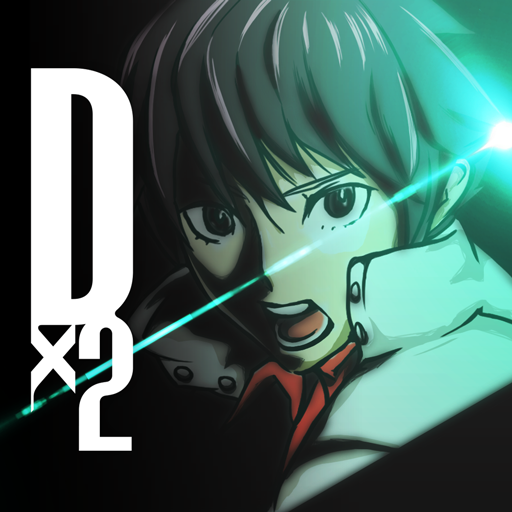TALES OF CRESTORIA
Gioca su PC con BlueStacks: la piattaforma di gioco Android, considerata affidabile da oltre 500 milioni di giocatori.
Pagina modificata il: 5 agosto 2020
Play Tales of Crestoria on PC
The acclaimed game series Tales of has another quest for you. Now it is time you experience the Tales of Crestoria, in a completely new storyline packed with challenges and powerful enemies to overcome. Take your flaming sword, train as hard as you can to improve your skills and simply build your path to glory and sin. Download Tales of Crestoria on PC and Mac with BlueStacks and find yourself amused by another great tale, with anime visuals and designs that will definitely catch your eye. Never forget to live, even if to do so, it means to become sinful. There is no way to know what will happen, the only thing you can do is keep going forward, searching for answers to questions you don’t even which. Can you overcome all the mystery that comes along with the new Tales of series title? Download Tales of Crestoria on PC with BlueStacks and try your best to do so!
Gioca TALES OF CRESTORIA su PC. È facile iniziare.
-
Scarica e installa BlueStacks sul tuo PC
-
Completa l'accesso a Google per accedere al Play Store o eseguilo in un secondo momento
-
Cerca TALES OF CRESTORIA nella barra di ricerca nell'angolo in alto a destra
-
Fai clic per installare TALES OF CRESTORIA dai risultati della ricerca
-
Completa l'accesso a Google (se hai saltato il passaggio 2) per installare TALES OF CRESTORIA
-
Fai clic sull'icona TALES OF CRESTORIA nella schermata principale per iniziare a giocare