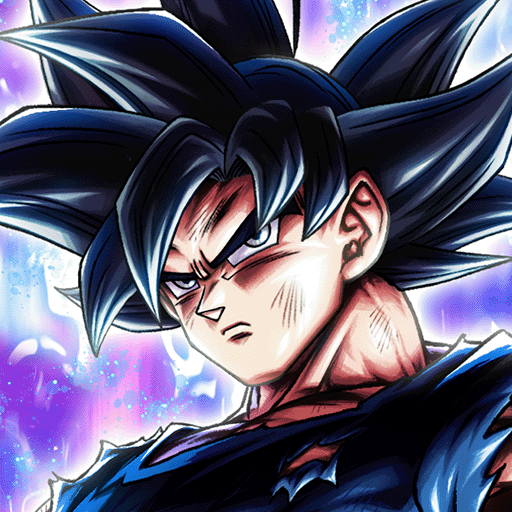アイドルマスター ミリオンライブ! シアターデイズ
Spiele auf dem PC mit BlueStacks - der Android-Gaming-Plattform, der über 500 Millionen Spieler vertrauen.
Seite geändert am: 13.12.2023
Play アイドルマスター ミリオンライブ! シアターデイズ on PC or Mac
Prepare yourself to achieve your master dream of becoming a true star and live the dream of millions of people around the globe! Play アイドルマスター ミリオンライブ! シアターデイズ on PC with BlueStacks and give your best shot in order to accomplish the status you always dreamed to. Can you get there? Put your skills to prove and do your best! Download アイドルマスター ミリオンライブ! シアターデイズ on PC with BlueStacks and take your spirits even higher as you enjoy ultimate gaming freedom with a much more complete and satisfying experience right now!
Spiele アイドルマスター ミリオンライブ! シアターデイズ auf dem PC. Der Einstieg ist einfach.
-
Lade BlueStacks herunter und installiere es auf deinem PC
-
Schließe die Google-Anmeldung ab, um auf den Play Store zuzugreifen, oder mache es später
-
Suche in der Suchleiste oben rechts nach アイドルマスター ミリオンライブ! シアターデイズ
-
Klicke hier, um アイドルマスター ミリオンライブ! シアターデイズ aus den Suchergebnissen zu installieren
-
Schließe die Google-Anmeldung ab (wenn du Schritt 2 übersprungen hast), um アイドルマスター ミリオンライブ! シアターデイズ zu installieren.
-
Klicke auf dem Startbildschirm auf das アイドルマスター ミリオンライブ! シアターデイズ Symbol, um mit dem Spielen zu beginnen