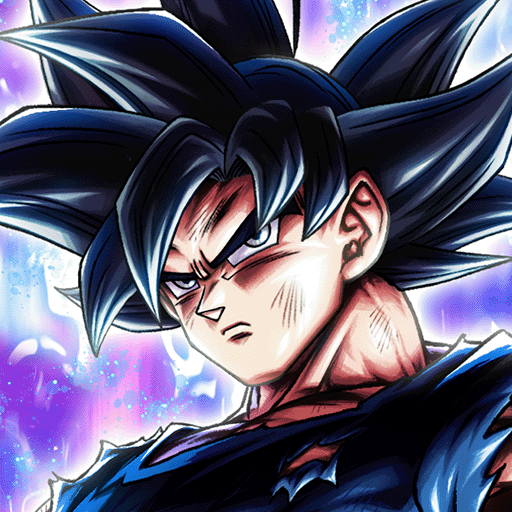NARUTO X BORUTO NINJA VOLTAGE
Juega en PC con BlueStacks: la plataforma de juegos Android, en la que confían más de 500 millones de jugadores.
Página modificada el: 10 dic 2023
Play NARUTO X BORUTO NINJA VOLTAGE on PC or Mac
NARUTO X BORUTO NINJA VOLTAGE is a Action game developed by Bandai Namco Entertainment Inc. BlueStacks app player is the best platform to play this Android game on your PC or Mac for an immersive gaming experience.
Dive into the role playing anime universe to experience epic adventures. Use resources from the surrounding villages to build your fortress and defend it with your might against possible invasions from your enemies.
About the Game
NARUTO X BORUTO NINJA VOLTAGE is an action-packed game featuring moderate violence and interactive elements, making it suitable for gamers aged 12 and above.
Based on the popular anime Naruto, it features legendary characters such as Naruto, Sasuke, Obito, Itachi, Minato, Kakashi, and more. Players can collect their favorite shinobi from both Naruto Shipuden and Boruto: Naruto Next Generation.
Gameplay Overview
This game features unique gameplay modes and straightforward objectives. To play, simply design a shinobi fortress to protect your village with other players and compete for battle rankings.
Game Features
- Seamless navigation
- Well-detailed graphics
- Compete with other players via multiplayer mode
How to Play?
Download NARUTO X BORUTO NINJA VOLTAGE for free from the Google Play Store or Apple App Store on the BlueStacks app player.
Juega NARUTO X BORUTO NINJA VOLTAGE en la PC. Es fácil comenzar.
-
Descargue e instale BlueStacks en su PC
-
Complete el inicio de sesión de Google para acceder a Play Store, o hágalo más tarde
-
Busque NARUTO X BORUTO NINJA VOLTAGE en la barra de búsqueda en la esquina superior derecha
-
Haga clic para instalar NARUTO X BORUTO NINJA VOLTAGE desde los resultados de búsqueda
-
Complete el inicio de sesión de Google (si omitió el paso 2) para instalar NARUTO X BORUTO NINJA VOLTAGE
-
Haz clic en el ícono NARUTO X BORUTO NINJA VOLTAGE en la pantalla de inicio para comenzar a jugar