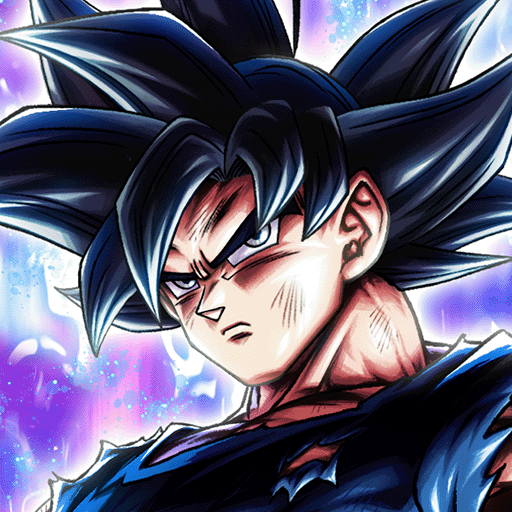ONE PIECE Bounty Rush
Play on PC with BlueStacks – the Android Gaming Platform, trusted by 500M+ gamers.
Page Modified on: Mar 31, 2025
Play ONE PIECE Bounty Rush on PC or Mac
Bring your A-game to ONE PIECE Bounty Rush, the Action game sensation from Bandai Namco Entertainment Inc.. Give your gameplay the much-needed boost with precise game controls, high FPS graphics, and top-tier features on your PC or Mac with BlueStacks.
About the Game
Set sail in ONE PIECE Bounty Rush, a thrilling 3D anime battle arena where you loot treasure and engage in intense 4 vs 4 matches. Join forces with Luffy and his Straw Hat crew as you dive into the competitive world of the ONE PIECE universe. Capture the most berry coins and claim victory in these high-stakes real-time PvP battles.
Game Features
- 4 vs 4 Multiplayer Treasures
- Engage in capture-the-flag-style skirmishes that pit two teams of four in head-to-head action.
-
Race against the clock (and opponents!) to seize berry coins and secure triumph.
-
Create the Ultimate Pirate Crew
- Command an all-star roster from Luffy to Zolo, pairing them perfectly to dominate the battlefield.
-
Gather Character Fragments and expand your crew’s diversity and strength.
-
Deep Sea Gameplay and Leveling System
- Pick your strategic class roles: Attacker, Defender, or Runner to best amass treasure.
-
Power up your pirate’s grade level and abilities through dynamic League and Solo battles.
-
Experience the ONE PIECE Universe
- Iconic anime locations come alive in stunning 3D, offering an immersive battlefield.
- Enhance your team with unique items and gain the upper hand in battles.
Are you ready to loot your way to becoming the Pirate King? Embark on this quest with BlueStacks for a truly epic gaming experience.
Slay your opponents with your epic moves. Play it your way on BlueStacks and dominate the battlefield.
Play ONE PIECE Bounty Rush on PC. It’s easy to get started.
-
Download and install BlueStacks on your PC
-
Complete Google sign-in to access the Play Store, or do it later
-
Look for ONE PIECE Bounty Rush in the search bar at the top right corner
-
Click to install ONE PIECE Bounty Rush from the search results
-
Complete Google sign-in (if you skipped step 2) to install ONE PIECE Bounty Rush
-
Click the ONE PIECE Bounty Rush icon on the home screen to start playing