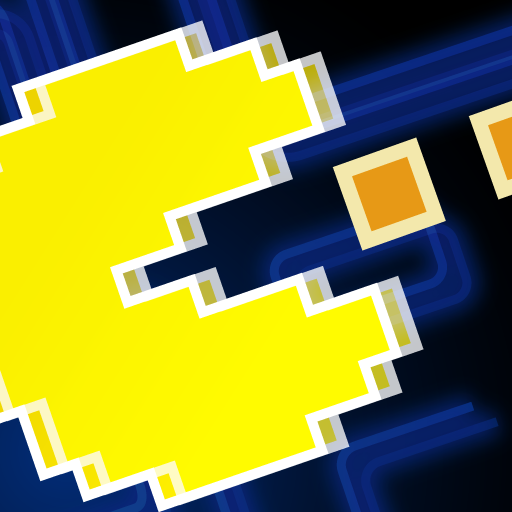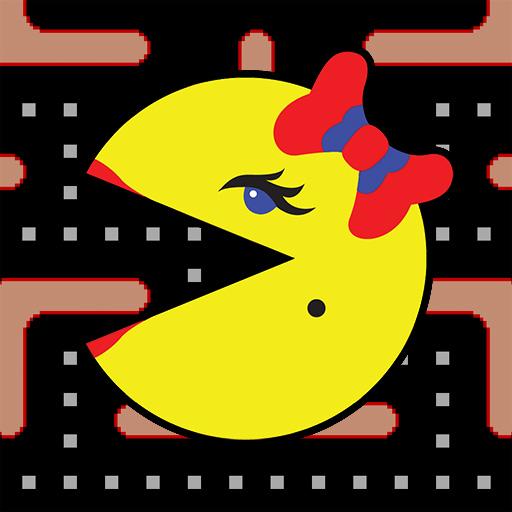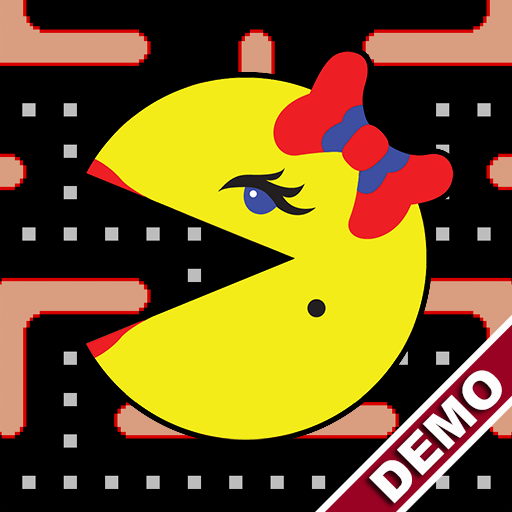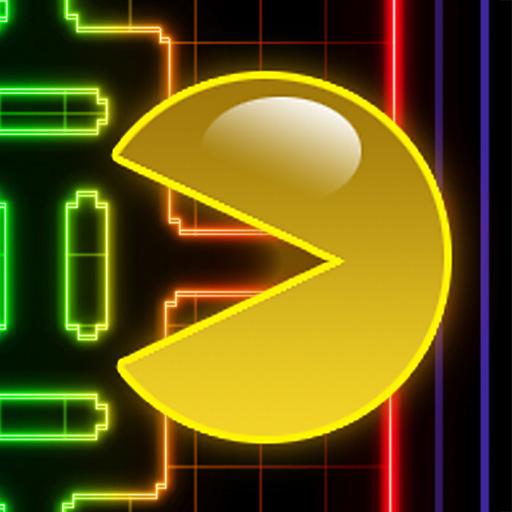
PAC-MAN Championship Edition DX
Play on PC with BlueStacks – the Android Gaming Platform, trusted by 500M+ gamers.
Page Modified on: November 26, 2019
Play PAC-MAN Championship Edition DX on PC or Mac
Good things NEVER come to an end, especially in gaming! That said, how about another dose of some thrilling Pac-Man adventure? You could never say no to that, could you? Play PAC-MAN Championship Edition DX on PC and Mac with BlueStacks and have fun with the most beloved arcade game of all time! Travel through intense mazes, with different difficulty levels and prove you are the best at, probably, the most acclaimed videogame of all time! Can you win clear the 132 amazing levels prepared especially for this version? Yes! 132 exclusive mazes for you to put all your potential to prove! Plus, meet 3 different game modes: Score Attack, Time Trial and Ghost Combo. Get ready for some more ghost chain gobbling and survive the most intense levels to become the great PAC-MAN Champion of all time! Can you get a perfect 10/10 at every single level? This is the time to prove! Download PAC-MAN Championship Edition DX on PC with BlueStacks and collect dots destroying those pesky ghosts one last time!
Play PAC-MAN Championship Edition DX on PC. It’s easy to get started.
-
Download and install BlueStacks on your PC
-
Complete Google sign-in to access the Play Store, or do it later
-
Look for PAC-MAN Championship Edition DX in the search bar at the top right corner
-
Click to install PAC-MAN Championship Edition DX from the search results
-
Complete Google sign-in (if you skipped step 2) to install PAC-MAN Championship Edition DX
-
Click the PAC-MAN Championship Edition DX icon on the home screen to start playing