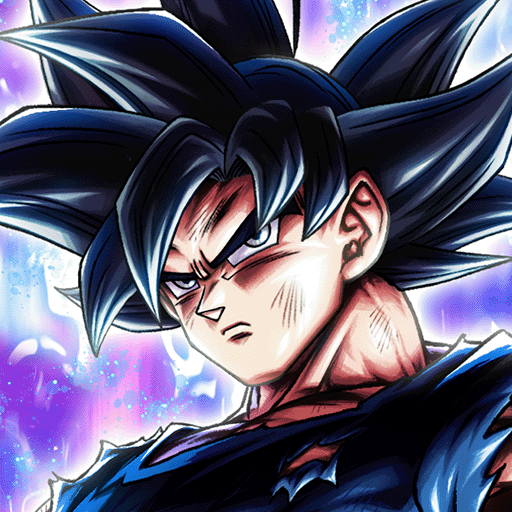SAO Integral Factor - MMORPG
Graj na PC z BlueStacks – Platforma gamingowa Android, która uzyskała zaufanie ponad 500 milionów graczy!
Strona zmodyfikowana w dniu: 11 gru 2023
Play Sword Art Online Integral Factor on PC or Mac
Be the protagonist in this incredible RPG and climb your way up to the 100th floor! Meet familiar characters and turn yourself into a valuable member of an assault team to escape, along with other imprisoned players! Experience never seen before stories and fight through the sprawling fields of Aincrad with your partner. It’s a matter of life and death, and in order to survive you must cooperate with others in a collective spirit and make your way through land and battle to beat powerful monsters and really challenging quests and missions. Forge the strongest weapons and use them along with your finest skills to be prepared to charge against every single enemy. Take a look at exclusive behind the scene stories not seen on the previous game and create your own path. Play Sword Art Online Integral Factor on PC and MAC with BlueStacks and show your opponents you’ll not surrender. It’s your life we’re talking about. Do you have what it takes to get to the 100th floor of Aincrad? Download Sword Art Online Integral Factor on PC with BlueStacks and prepare to take your experience to a higher level!
Zagraj w SAO Integral Factor - MMORPG na PC. To takie proste.
-
Pobierz i zainstaluj BlueStacks na PC
-
Zakończ pomyślnie ustawienie Google, aby otrzymać dostęp do sklepu Play, albo zrób to później.
-
Wyszukaj SAO Integral Factor - MMORPG w pasku wyszukiwania w prawym górnym rogu.
-
Kliknij, aby zainstalować SAO Integral Factor - MMORPG z wyników wyszukiwania
-
Ukończ pomyślnie rejestrację Google (jeśli krok 2 został pominięty) aby zainstalować SAO Integral Factor - MMORPG
-
Klinij w ikonę SAO Integral Factor - MMORPG na ekranie startowym, aby zacząć grę