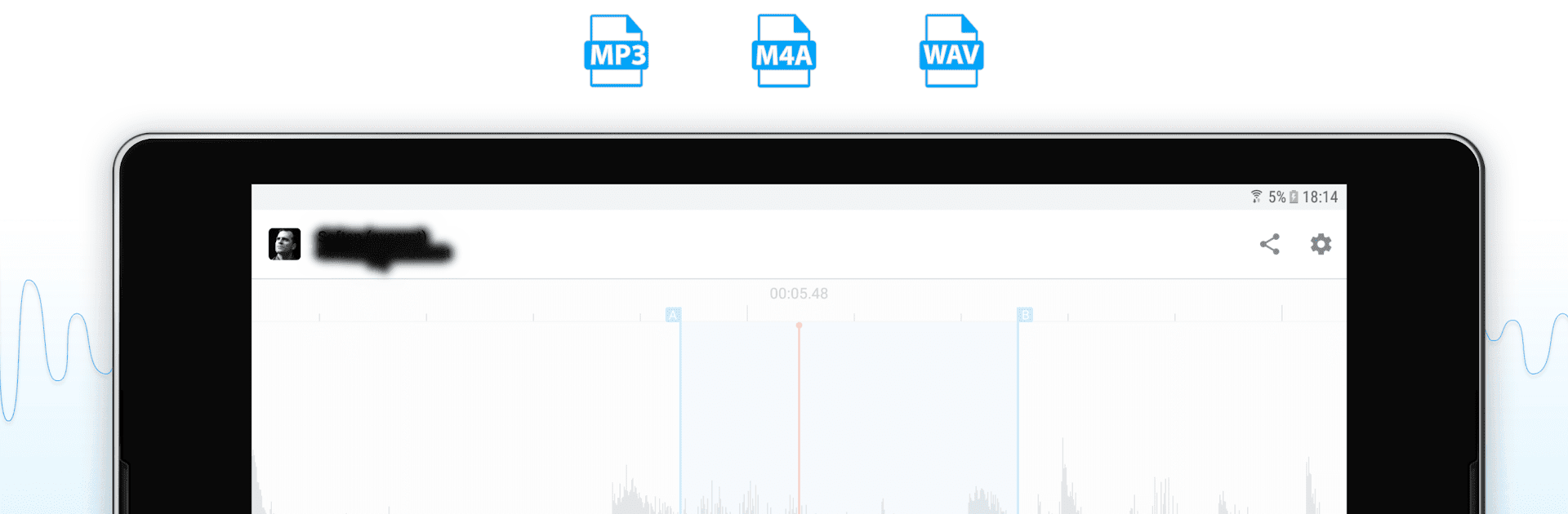

AudioStretch:Music Pitch Tool
Juega en PC con BlueStacks: la plataforma de juegos Android, en la que confían más de 500 millones de jugadores.
Página modificada el: 15 ene 2025
Run AudioStretch:Music Pitch Tool on PC or Mac
Multitask effortlessly on your PC or Mac as you try out AudioStretch:Music Pitch Tool, a Music & Audio app by BandLab Technologies on BlueStacks.
About the App
AudioStretch:Music Pitch Tool by BandLab Technologies is an award-winning app in the Music & Audio genre. Perfect for musicians and learners alike, it lets you slow down, loop, or change the pitch of your favorite tunes without compromising quality. Intrigued by crazy sonic experiments? Want to understand songs by ear? This app’s got you covered! Plus, with its nifty LiveScrub™ feature, you can play audio as you navigate through the waveform.
App Features
- Pitch and Speed Control
- Change audio pitch up to 36 semitones with 1-cent precision.
-
Adjust speed from zero to 10x without affecting pitch.
-
Zero-Speed Playback
-
Tap and hold waveform for note-specific listening.
-
LiveScrub™
-
Hear audio play as you slide across the waveform.
-
Audio Import/Export
- Bring in files from your library, cloud storage like Google Drive, and more.
-
Export your creations, with adjusted pitch/speed, to local or cloud storage.
-
Flexible Tools
- Set unlimited markers and use the A-B loop feature to perfect your practice.
Note: Use BlueStacks for a seamless experience on your PC.
Big screen. Bigger performance. Use BlueStacks on your PC or Mac to run your favorite apps.
Juega AudioStretch:Music Pitch Tool en la PC. Es fácil comenzar.
-
Descargue e instale BlueStacks en su PC
-
Complete el inicio de sesión de Google para acceder a Play Store, o hágalo más tarde
-
Busque AudioStretch:Music Pitch Tool en la barra de búsqueda en la esquina superior derecha
-
Haga clic para instalar AudioStretch:Music Pitch Tool desde los resultados de búsqueda
-
Complete el inicio de sesión de Google (si omitió el paso 2) para instalar AudioStretch:Music Pitch Tool
-
Haz clic en el ícono AudioStretch:Music Pitch Tool en la pantalla de inicio para comenzar a jugar



