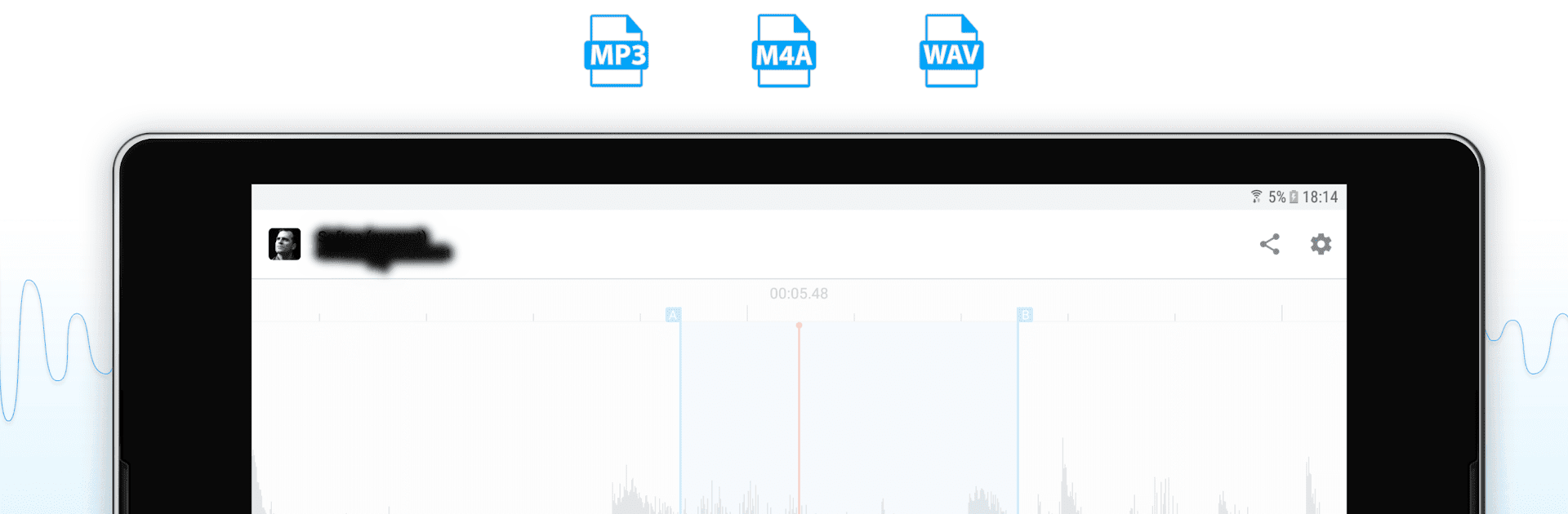

AudioStretch:Music Pitch Tool
Chơi trên PC với BlueStacks - Nền tảng chơi game Android, được hơn 500 triệu game thủ tin tưởng.
Trang đã được sửa đổi vào: 15 thg 1, 2025
Run AudioStretch:Music Pitch Tool on PC or Mac
Multitask effortlessly on your PC or Mac as you try out AudioStretch:Music Pitch Tool, a Music & Audio app by BandLab Technologies on BlueStacks.
About the App
AudioStretch:Music Pitch Tool by BandLab Technologies is an award-winning app in the Music & Audio genre. Perfect for musicians and learners alike, it lets you slow down, loop, or change the pitch of your favorite tunes without compromising quality. Intrigued by crazy sonic experiments? Want to understand songs by ear? This app’s got you covered! Plus, with its nifty LiveScrub™ feature, you can play audio as you navigate through the waveform.
App Features
- Pitch and Speed Control
- Change audio pitch up to 36 semitones with 1-cent precision.
-
Adjust speed from zero to 10x without affecting pitch.
-
Zero-Speed Playback
-
Tap and hold waveform for note-specific listening.
-
LiveScrub™
-
Hear audio play as you slide across the waveform.
-
Audio Import/Export
- Bring in files from your library, cloud storage like Google Drive, and more.
-
Export your creations, with adjusted pitch/speed, to local or cloud storage.
-
Flexible Tools
- Set unlimited markers and use the A-B loop feature to perfect your practice.
Note: Use BlueStacks for a seamless experience on your PC.
Big screen. Bigger performance. Use BlueStacks on your PC or Mac to run your favorite apps.
Chơi AudioStretch:Music Pitch Tool trên PC. Rất dễ để bắt đầu
-
Tải và cài đặt BlueStacks trên máy của bạn
-
Hoàn tất đăng nhập vào Google để đến PlayStore, hoặc thực hiện sau
-
Tìm AudioStretch:Music Pitch Tool trên thanh tìm kiếm ở góc phải màn hình
-
Nhấn vào để cài đặt AudioStretch:Music Pitch Tool trong danh sách kết quả tìm kiếm
-
Hoàn tất đăng nhập Google (nếu bạn chưa làm bước 2) để cài đặt AudioStretch:Music Pitch Tool
-
Nhấn vào icon AudioStretch:Music Pitch Tool tại màn hình chính để bắt đầu chơi



