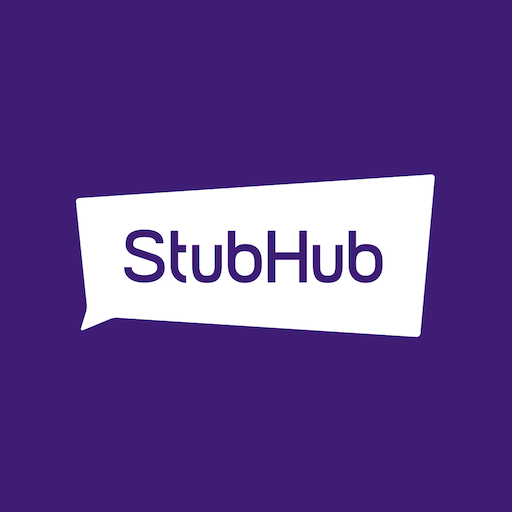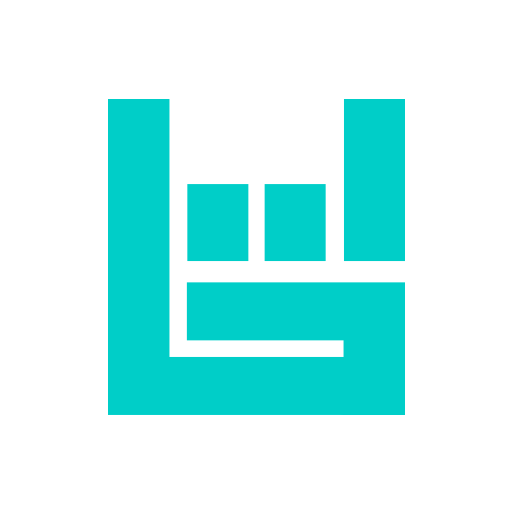
Bandsintown Concerts
Spiele auf dem PC mit BlueStacks - der Android-Gaming-Plattform, der über 500 Millionen Spieler vertrauen.
Seite geändert am: 2. Mai 2020
Play Bandsintown Concerts on PC
Never miss another live show.
Bandsintown helps you find all live shows in one place. Stay connected with the artists you love through virtual concerts streamed directly to your device or find tickets for upcoming shows & tours. Our free app simplifies live stream, artist, and concert discovery by allowing you to track your favorite artists, be the first to receive alerts when they announce an event, and buy concert tickets or watch live - all in one place. Sync Bandsintown with your music apps to discover new music you’ll love and get recommendations based on the music you’re already obsessed with. Join over 55 million fans who use Bandsintown to ensure they never miss live music.
• Watch live streams from around the world with one tap of your finger.
• Browse thousands of virtual concerts based on your favorite artists, genres, or by date.
• Receive notifications when bands you love are on tour, doing a live stream, or playing a festival.
• Sync your music libraries through apps like Spotify, Apple Music & Facebook to automatically track your favorites from over 530,000 artists.
• Access exclusive interviews, news, artist messages & more.
• Browse upcoming concerts for any artist or city and buy tickets directly in the app.
• Add shows & live streams you’re interested in directly to your phone’s calendar or send to friends.
Named one of TIME Magazine’s 50 Best Apps of the Year and Business Insider’s The App 100: The World’s Greatest Apps
Terms of Use: http://corp.bandsintown.com/terms
Privacy Policy: http://corp.bandsintown.com/privacy
◦ Bugs? Feedback? ◦
Email: suppport@bandsintown.com
Spiele Bandsintown Concerts auf dem PC. Der Einstieg ist einfach.
-
Lade BlueStacks herunter und installiere es auf deinem PC
-
Schließe die Google-Anmeldung ab, um auf den Play Store zuzugreifen, oder mache es später
-
Suche in der Suchleiste oben rechts nach Bandsintown Concerts
-
Klicke hier, um Bandsintown Concerts aus den Suchergebnissen zu installieren
-
Schließe die Google-Anmeldung ab (wenn du Schritt 2 übersprungen hast), um Bandsintown Concerts zu installieren.
-
Klicke auf dem Startbildschirm auf das Bandsintown Concerts Symbol, um mit dem Spielen zu beginnen