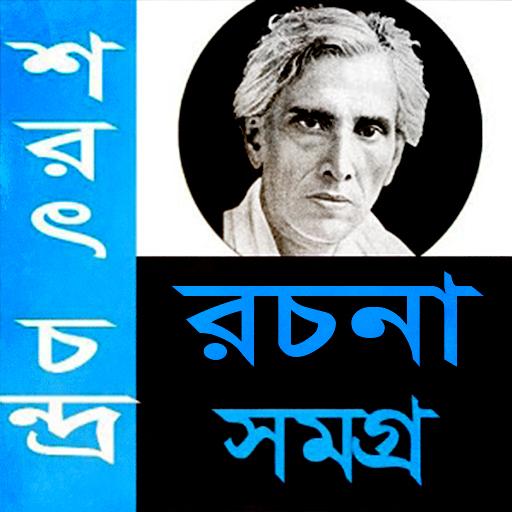কবিতা সমগ্র - Bangla Kobita
Play on PC with BlueStacks – the Android Gaming Platform, trusted by 500M+ gamers.
Page Modified on: October 2, 2019
Play কবিতা সমগ্র - Bangla Kobita on PC
This App is for those people who like to read or recite poem. Some of us also like to collect the books of the famous poet. This is a complete package of bangla poem’s book.
It’s also provides you :
1. Poem sharing option.
2. Poem rating system where you can move your favorite poems in “Amar Pochondo” section by clicking the stars of the poem.
3. You can change text and background color.
4. You can zoom in and zoom out the text and also can bold it.
Play কবিতা সমগ্র - Bangla Kobita on PC. It’s easy to get started.
-
Download and install BlueStacks on your PC
-
Complete Google sign-in to access the Play Store, or do it later
-
Look for কবিতা সমগ্র - Bangla Kobita in the search bar at the top right corner
-
Click to install কবিতা সমগ্র - Bangla Kobita from the search results
-
Complete Google sign-in (if you skipped step 2) to install কবিতা সমগ্র - Bangla Kobita
-
Click the কবিতা সমগ্র - Bangla Kobita icon on the home screen to start playing