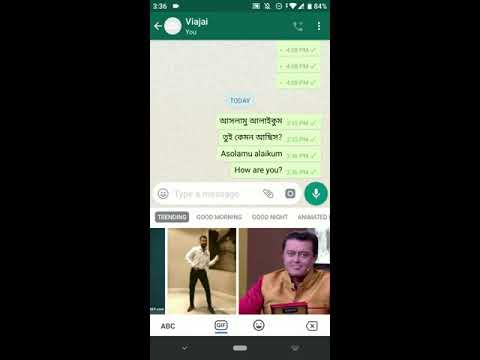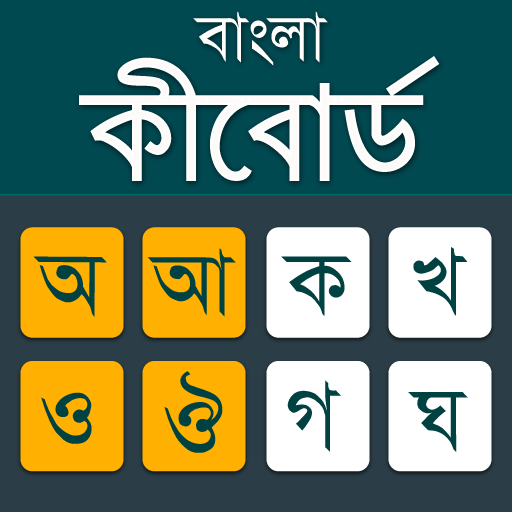Bangla Keyboard
工具 | Desh Keyboards
在電腦上使用BlueStacks –受到5億以上的遊戲玩家所信任的Android遊戲平台。
Play Bangla Keyboard on PC
Bangla Keyboard is an English to Bengali keyboard app that makes typing Bangla faster than ever before.
- Type in English to get Bangla letters.
- Works inside all apps on your phone - a Bangali keyboard app for all social media and messaging apps
- Saves time compared to handwriting input or other Indic Bangla input tools.
- Chat with your friends and family with this Bengali keyboard
Installation and set up is easy.
- Download the app and open it.
- Enable Bangla Keyboard in Step 1 and choose it in Step 2.
- Change settings and choose from colourful Bangla keyboard themes.
- That's all! You can type Bangali everywhere now.
- To change keyboard easily, press and hold the space key.
Built in India. Amazing features.
- Type in Bangla faster. Start typing the letters and choose Bengali predictions from the list. This is the easiest app for English to Bengali typing
- Top words are available offline in the fast keyboard. Turn on internet for additional words.
- A phonetic Bangla transliteration keyboard that works on Android phones and tablets. Bangla text typing made faster.
- No need to learn Bangla keypad and layout.
- The best rated Bengali typing app that works as Bangali English keyboard
- This English to Bengali keyboard is easier to use than any other keyboard
Simple and easy to use.
- Use the language button to switch between English and Bangla. English word suggestions are also available.
- For GIFs and emojis, click the button on top left side of the keyboard. Make your conversations even more amazing with popular animated GIFs
- Press and hold the emoji key to view all emojis from the Bangla emoji keyboard
- Bengali GIF keyboard lets you share interesting good morning messages, funny animations and more.
- Color themes can be changed from settings. Choose from 21 interesting color combinations.
Love it? Choose Premium.
- Buy Premium on this Bangla Keyboard for Android for a small one time cost for a fully ad free experience.
- Your purchase supports the developers and helps improve the app even more.
We respect your privacy.
- No personal information or credit card details are collected. A standard warning is shown by Android for all keyboards that you download.
- Anonymous statistics may be collected to improve your experience.
Share your suggestions by emailing us at apps@clusterdev.com
Please leave great feedback - it helps us keep going!
- Type in English to get Bangla letters.
- Works inside all apps on your phone - a Bangali keyboard app for all social media and messaging apps
- Saves time compared to handwriting input or other Indic Bangla input tools.
- Chat with your friends and family with this Bengali keyboard
Installation and set up is easy.
- Download the app and open it.
- Enable Bangla Keyboard in Step 1 and choose it in Step 2.
- Change settings and choose from colourful Bangla keyboard themes.
- That's all! You can type Bangali everywhere now.
- To change keyboard easily, press and hold the space key.
Built in India. Amazing features.
- Type in Bangla faster. Start typing the letters and choose Bengali predictions from the list. This is the easiest app for English to Bengali typing
- Top words are available offline in the fast keyboard. Turn on internet for additional words.
- A phonetic Bangla transliteration keyboard that works on Android phones and tablets. Bangla text typing made faster.
- No need to learn Bangla keypad and layout.
- The best rated Bengali typing app that works as Bangali English keyboard
- This English to Bengali keyboard is easier to use than any other keyboard
Simple and easy to use.
- Use the language button to switch between English and Bangla. English word suggestions are also available.
- For GIFs and emojis, click the button on top left side of the keyboard. Make your conversations even more amazing with popular animated GIFs
- Press and hold the emoji key to view all emojis from the Bangla emoji keyboard
- Bengali GIF keyboard lets you share interesting good morning messages, funny animations and more.
- Color themes can be changed from settings. Choose from 21 interesting color combinations.
Love it? Choose Premium.
- Buy Premium on this Bangla Keyboard for Android for a small one time cost for a fully ad free experience.
- Your purchase supports the developers and helps improve the app even more.
We respect your privacy.
- No personal information or credit card details are collected. A standard warning is shown by Android for all keyboards that you download.
- Anonymous statistics may be collected to improve your experience.
Share your suggestions by emailing us at apps@clusterdev.com
Please leave great feedback - it helps us keep going!
在電腦上遊玩Bangla Keyboard . 輕易上手.
-
在您的電腦上下載並安裝BlueStacks
-
完成Google登入後即可訪問Play商店,或等你需要訪問Play商店十再登入
-
在右上角的搜索欄中尋找 Bangla Keyboard
-
點擊以從搜索結果中安裝 Bangla Keyboard
-
完成Google登入(如果您跳過了步驟2),以安裝 Bangla Keyboard
-
在首頁畫面中點擊 Bangla Keyboard 圖標來啟動遊戲