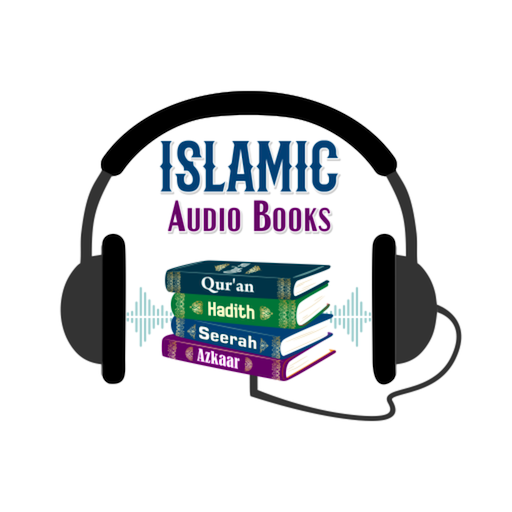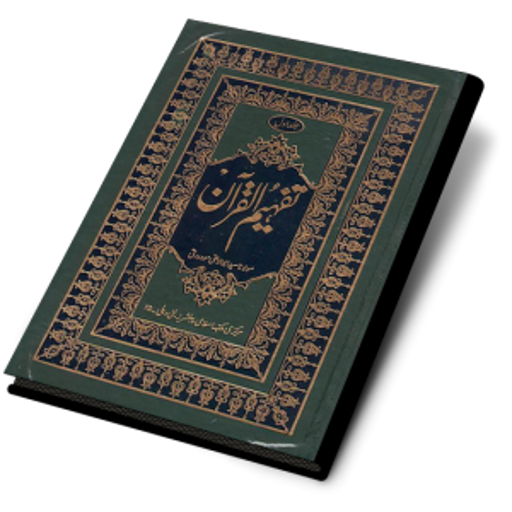Tafheem-ul-Quran
Graj na PC z BlueStacks – Platforma gamingowa Android, która uzyskała zaufanie ponad 500 milionów graczy!
Strona zmodyfikowana w dniu: 14 lutego 2017
Play Tafheem-ul-Quran on PC
The Tafhim-ul-Quran is a translation and explanation of the Qur'an by Abul Ala Maududi. He spent 30 years writing his Tafsir (1942-1972). The translation was first written in Urdu, but is now available in several languages. This app is an effort to spread the great work on Qur’an by Syed Moududi.
Elegant Arabic and Urdu fonts, full screen mode and complete portrait and landscape support makes the Qur’an reading experience enjoyable.
★ Tafseer (Audios in Urdu)
▪ by Moulana Syed Abul Ala Moududi
★ Translations (Text in Urdu & English)
▪ by Moulana Syed Abul Ala Moududi
★ Recitations (Tilawat & Tarjuma in Urdu):
▪ Sheikh Mishary bin Rashid Alafasy
▪ Shaikh Sa'ad bin Said Al-Ghamdy
▪ Shaikh Ali Abdul Rahman Al Huzaifi
★ Sura Introductions and descriptions (in Urdu):
★ Elegant and intuitive interface.
★ Multi-Touch surah index with a spacious and smooth tracking that lets you jump directly to display surah and to play audio.
★ Easy to use audio controls to listen Surahs with pause, FF and RW features in just a touch.
★ Restore last reading session or last audio session when you start the app again.
★ Display of Surah and selected translation(s) during playback.
★ Urdu and/or English translation(s) display during playback for better understanding.
★ Transliteration of the complete Qur’an for people having difficulties to read Arabic.
★ Unlimited bookmarks, direct jump to bookmarked ayah and a separate Bookmark section to manage all the bookmarks.
★ Quick surah or verse navigation, using a unique and easy to use sliding bar.
★ Sharp and crisp vector display and both Portrait and Landscape support.
★ Full access to read, playback and translations while you are offline (no data connection).
★ Font size selection for Arabic and Urdu, language and full screen preferences through settings.
★ App is designed to install on SD card.
★ Plus much more.
Permissions:
• READ_PHONE_STATE permission is required to stop/pause recitation if when your device receives a call during audio playback.
Zagraj w Tafheem-ul-Quran na PC. To takie proste.
-
Pobierz i zainstaluj BlueStacks na PC
-
Zakończ pomyślnie ustawienie Google, aby otrzymać dostęp do sklepu Play, albo zrób to później.
-
Wyszukaj Tafheem-ul-Quran w pasku wyszukiwania w prawym górnym rogu.
-
Kliknij, aby zainstalować Tafheem-ul-Quran z wyników wyszukiwania
-
Ukończ pomyślnie rejestrację Google (jeśli krok 2 został pominięty) aby zainstalować Tafheem-ul-Quran
-
Klinij w ikonę Tafheem-ul-Quran na ekranie startowym, aby zacząć grę