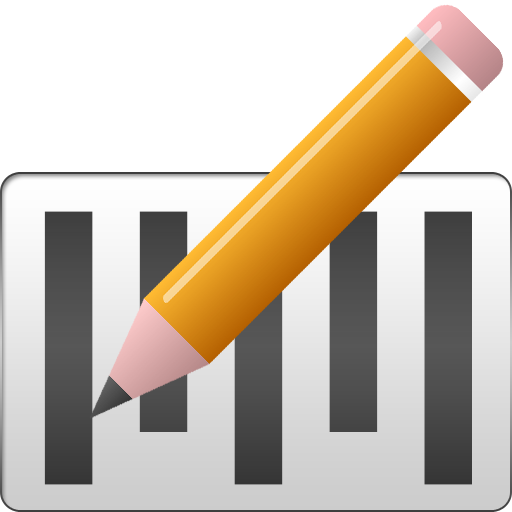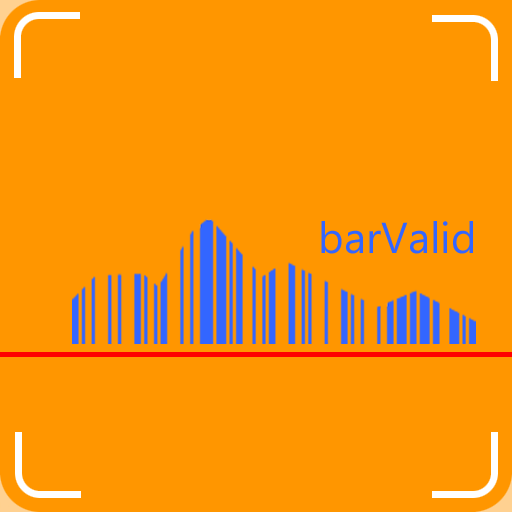
barValid- GS1 Barcode scanner & Verifier
工具 | Harald Kofler
在電腦上使用BlueStacks –受到5億以上的遊戲玩家所信任的Android遊戲平台。
Play barValid- GS1 Barcode scanner & Verifier on PC
barValid is an app with the aim of scanning and checking barcodes (even QR Code and DataMatrix) or to send the barcode to your PC. The barcodes can not only be tested for conformity according to GS1 standards (correct field lengths, etc.), but
you can even set up your own specific specifications (for example AI01-GTIN must be included).
The result can be enriched with additional Information (like photos) and saved as PDF on the smartphone or shared via social networks.
NEW: send barcodes to your PC via secured communication over barValid network- no complex WiFi configuration, just login and start! Please download the barValid satellite Desktop Client to your PC (Link: https://www.barvalid.com/downloadpages/bVsat.html) to transform your smartphone into a wireless barcode reader!
Further, barValid contains a database of all GS1 Application Identifiers (short AI) and their specification.
Features:
• Scan barcodes
• Check bar codes according to GS1 specification
• Check the scanned bar code according to the code structure specifications
• Send barcode to PC, send barcode to excel, send barcode to word or send barcodes to any other application
• Share barcode structures online over barValid network
• Product search on amazon based on scanned barcodes
• Generate a PDF report with additional notes and photos
• Save the PDF report on your device
• Share the PDF report via social networks (mail, WhatsApp, Facebook, DropBox, ...)
• Create your own code structures
• Import predefined code structures
• Application Identifier database
• Scanning- History
Supported barcodes:
• QR Code
• DataMatrix Code
• GS1-128
• Code-128
• Code-39
• Code -93
• EAN-8
• EAN-13
• UPC E
• UPC A
• ITF
• CODABAR
• RSS14
• RSS_EXPANDED
Feedback
Would you like to suggest a new feature for the app or have you found an error? We are looking forward to your feedback!
you can even set up your own specific specifications (for example AI01-GTIN must be included).
The result can be enriched with additional Information (like photos) and saved as PDF on the smartphone or shared via social networks.
NEW: send barcodes to your PC via secured communication over barValid network- no complex WiFi configuration, just login and start! Please download the barValid satellite Desktop Client to your PC (Link: https://www.barvalid.com/downloadpages/bVsat.html) to transform your smartphone into a wireless barcode reader!
Further, barValid contains a database of all GS1 Application Identifiers (short AI) and their specification.
Features:
• Scan barcodes
• Check bar codes according to GS1 specification
• Check the scanned bar code according to the code structure specifications
• Send barcode to PC, send barcode to excel, send barcode to word or send barcodes to any other application
• Share barcode structures online over barValid network
• Product search on amazon based on scanned barcodes
• Generate a PDF report with additional notes and photos
• Save the PDF report on your device
• Share the PDF report via social networks (mail, WhatsApp, Facebook, DropBox, ...)
• Create your own code structures
• Import predefined code structures
• Application Identifier database
• Scanning- History
Supported barcodes:
• QR Code
• DataMatrix Code
• GS1-128
• Code-128
• Code-39
• Code -93
• EAN-8
• EAN-13
• UPC E
• UPC A
• ITF
• CODABAR
• RSS14
• RSS_EXPANDED
Feedback
Would you like to suggest a new feature for the app or have you found an error? We are looking forward to your feedback!
在電腦上遊玩barValid- GS1 Barcode scanner & Verifier . 輕易上手.
-
在您的電腦上下載並安裝BlueStacks
-
完成Google登入後即可訪問Play商店,或等你需要訪問Play商店十再登入
-
在右上角的搜索欄中尋找 barValid- GS1 Barcode scanner & Verifier
-
點擊以從搜索結果中安裝 barValid- GS1 Barcode scanner & Verifier
-
完成Google登入(如果您跳過了步驟2),以安裝 barValid- GS1 Barcode scanner & Verifier
-
在首頁畫面中點擊 barValid- GS1 Barcode scanner & Verifier 圖標來啟動遊戲