
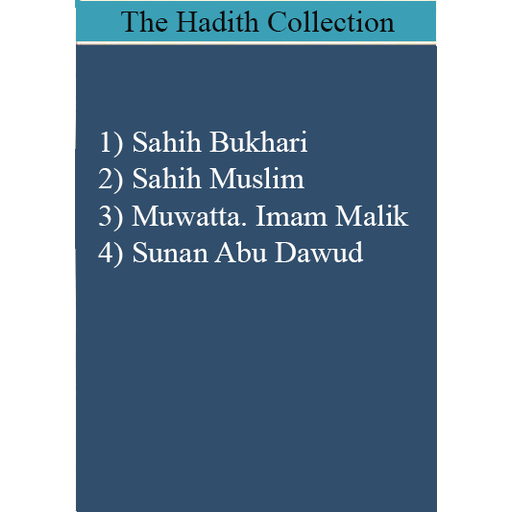
The Hadith Collection
Play on PC with BlueStacks – the Android Gaming Platform, trusted by 500M+ gamers.
Page Modified on: October 22, 2018
Play The Hadith Collection on PC
1) Complete Sahih Bukhari
2) Complete Sahih Muslim
3) Complete Malik's Muwatta
4) Partial Sunan Abu Dawud
Source material for are from the University of Southern California MSA site
Features:
1) Can activate bookmark, background colors and add to notes
2) Fast search, searching any words or sentences.
3) Long on click copy and share
4) Big and small text sizes and e.t
Question: Why does it require "write external storage" permissions?
Answer: This is if you want move application to external sd card if your internal storage full.
Play The Hadith Collection on PC. It’s easy to get started.
-
Download and install BlueStacks on your PC
-
Complete Google sign-in to access the Play Store, or do it later
-
Look for The Hadith Collection in the search bar at the top right corner
-
Click to install The Hadith Collection from the search results
-
Complete Google sign-in (if you skipped step 2) to install The Hadith Collection
-
Click the The Hadith Collection icon on the home screen to start playing



