
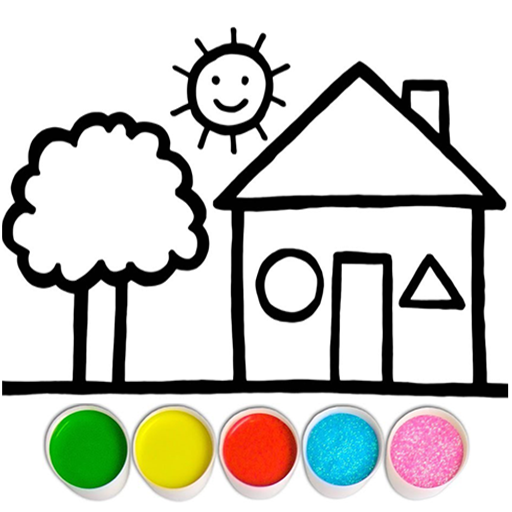
Glitter House coloring and drawing for Kids
Spiele auf dem PC mit BlueStacks - der Android-Gaming-Plattform, der über 500 Millionen Spieler vertrauen.
Seite geändert am: 7. Oktober 2021
Play Glitter House coloring and drawing for Kids on PC
If you're a parent, this app is the perfect educational tool for your children to learn:
-How to Draw a House for Kids
-House Drawing for Kids
-House Coloring Pages for Kids
-Drawing House form Shapes
-Easy acrylic painting for kids
-Drawing House for Learning Colors and Coloring Pages
-Comfortable House coloring & drawing
-Santa House Coloring Pages
-How to Draw and Paint Christmas Tree and House for Kids
-How to Draw a House with a Swimming Pool
-How to Draw a Christmas House with Decorations
-How to Draw a House Coloring Book with Colored Marker
-Learn Colors and Drawing for Kids
Not only is coloring therapeutic for kids and adults, but it also improves fine motor skills, enhances focus, and relieves stress! Use this app to educate your children while keeping them entertained and having a good time. The convenient app works anywhere, even if you don't have internet access! Children look forward to browsing through incredible drawings, choosing the different glitter colors to use, and getting as creative as they want while shading in the various illustrations of houses. Encourage creativity and allow your children to think outside the box!
Glitter House coloring and drawing for Kids Features:
• Includes an assortment of bright, bold, and beautiful glitter colors to choose from for coloring in the images.
• Choose from some of your favorite patterns while coloring in the illustrations of fruits and vegetables.
• Pick from your favorite fruits and vegetables in the dozens of images you can color, such as apples, berries, and carrots.
• Easy for anyone to use, including toddlers, children, and even seniors!
• Enjoy mess-free fun for children that won't require using bulky coloring books or messy markers that get all over the place.
• Use stickers to express yourself and enhance each image you create within the app.
• Easily save your colorful artwork and share it with your friends and family within seconds!
• Quickly erase any mistakes made while coloring to avoid starting all over again when working on a drawing.
• Discover new houses that you might not have known yet while browsing through the different drawings within the app.
Keep yourself entertained while at home or on the go with the convenient coloring app that allows you to tap into your creative side. You can express yourself through colors, stickers, and designs. The fun and educational game is available for download on Google Play and the App Store and is compatible with hundreds of tablets, phones, and electronic devices.
Although it's perfect for children, adults can enjoy this app just as much as kids while using it as a mood booster and stress reducer in their spare time. So, whether you're introducing How to Draw House Step by Step while encouraging your little ones to improve their fine motor skills through coloring or shading in images with glitter colors for fun and relaxation, this app is a must-have!
Spiele Glitter House coloring and drawing for Kids auf dem PC. Der Einstieg ist einfach.
-
Lade BlueStacks herunter und installiere es auf deinem PC
-
Schließe die Google-Anmeldung ab, um auf den Play Store zuzugreifen, oder mache es später
-
Suche in der Suchleiste oben rechts nach Glitter House coloring and drawing for Kids
-
Klicke hier, um Glitter House coloring and drawing for Kids aus den Suchergebnissen zu installieren
-
Schließe die Google-Anmeldung ab (wenn du Schritt 2 übersprungen hast), um Glitter House coloring and drawing for Kids zu installieren.
-
Klicke auf dem Startbildschirm auf das Glitter House coloring and drawing for Kids Symbol, um mit dem Spielen zu beginnen
