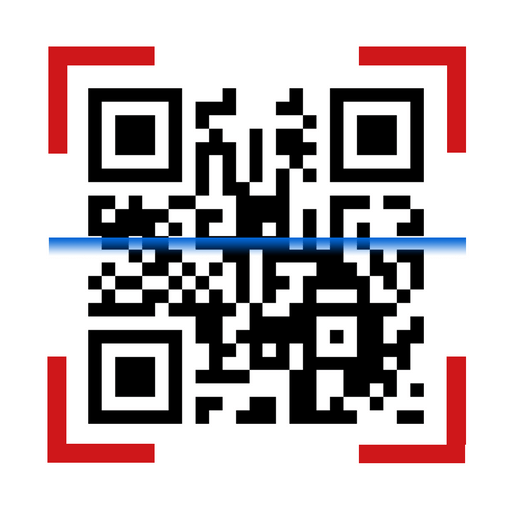QR Code Scanner & Reader - QR Generator Free
생산성 | Fotis Publisher
5억명 이상의 게이머가 신뢰하는 안드로이드 게임 플랫폼 BlueStacks으로 PC에서 플레이하세요.
Play QR Code Scanner & Reader - QR Generator Free on PC
This is a fast and convenient QR code scanner. It is a QR code reader with features: read and scan QR codes, barcodes, generate QR codes, generate simple barcodes.
►Readers support multi-function: QR code reader, industrial barcodes reader.
QR Code Scanner is a very good tooling application, it can read and scan most of the popular code formats currently. For example: read QR code, scan barcode, Aztec code, EAN code, UPC code, etc.
How to use this application is very simple, you just need to open the app, and put the scanner in front of the QR code. The app's reader will quickly focus itself and convert the results for you.
►Automatically convert data
One of the remarkable points of this application is that it will rely on the scanned information from the QR code, converting it to more common data formats such as VCard contacts, SMS messages, email addresses, links. , geographic location, product code, phone number, etc. From there, it can give you more options after scanning the barcode. For example, after scanning a QR code containing a person's contacts, you can choose to add a new contact to your contacts or copy a phone number to call that person.
If you scan a barcode, you can use the search feature provided in the scan results screen to check the authenticity of the product code. The application will open the browser and search for the product code scanned from the barcode.
►Encryption tools, QR code generation
In addition to scanning QR codes, QR Scanner also supports you to create QR code with barcode generation feature. It supports many popular barcode formats such as: QRcode, industrial barcode, PDF-417 code, EAN code, Aztec code, Data Matrix, UPC code, ITF, etc.
For QR codes, the application provides a few options available for the data types you often use. You can select a contact or a phone number in the phonebook to be encoded into a QR code. Not only that, you can encrypt Wifi networks, links, coordinates, events, emails or any other text. The encoding limit can be up to more than 4000 characters for the QR code generator.
To generate QR code in the application is very easy, you just need to select the type of code or data type, then enter the information to be encoded. The result screen allows you to choose a color and review the input, then press Save to save to memory or choose to share the QR code with your friends.
A place to store and share QR code with others
All QR code scan results and QR code generation results are saved in the app's history screen. You can review your QR code in this list and share with everyone.
Our QR code scanner - barcode scanner and code generator is compatible with most android devices right now. It will be an indispensable tool on your phone.
►Readers support multi-function: QR code reader, industrial barcodes reader.
QR Code Scanner is a very good tooling application, it can read and scan most of the popular code formats currently. For example: read QR code, scan barcode, Aztec code, EAN code, UPC code, etc.
How to use this application is very simple, you just need to open the app, and put the scanner in front of the QR code. The app's reader will quickly focus itself and convert the results for you.
►Automatically convert data
One of the remarkable points of this application is that it will rely on the scanned information from the QR code, converting it to more common data formats such as VCard contacts, SMS messages, email addresses, links. , geographic location, product code, phone number, etc. From there, it can give you more options after scanning the barcode. For example, after scanning a QR code containing a person's contacts, you can choose to add a new contact to your contacts or copy a phone number to call that person.
If you scan a barcode, you can use the search feature provided in the scan results screen to check the authenticity of the product code. The application will open the browser and search for the product code scanned from the barcode.
►Encryption tools, QR code generation
In addition to scanning QR codes, QR Scanner also supports you to create QR code with barcode generation feature. It supports many popular barcode formats such as: QRcode, industrial barcode, PDF-417 code, EAN code, Aztec code, Data Matrix, UPC code, ITF, etc.
For QR codes, the application provides a few options available for the data types you often use. You can select a contact or a phone number in the phonebook to be encoded into a QR code. Not only that, you can encrypt Wifi networks, links, coordinates, events, emails or any other text. The encoding limit can be up to more than 4000 characters for the QR code generator.
To generate QR code in the application is very easy, you just need to select the type of code or data type, then enter the information to be encoded. The result screen allows you to choose a color and review the input, then press Save to save to memory or choose to share the QR code with your friends.
A place to store and share QR code with others
All QR code scan results and QR code generation results are saved in the app's history screen. You can review your QR code in this list and share with everyone.
Our QR code scanner - barcode scanner and code generator is compatible with most android devices right now. It will be an indispensable tool on your phone.
PC에서 QR Code Scanner & Reader - QR Generator Free 플레이해보세요.
-
BlueStacks 다운로드하고 설치
-
Google Play 스토어에 로그인 하기(나중에 진행가능)
-
오른쪽 상단 코너에 QR Code Scanner & Reader - QR Generator Free 검색
-
검색 결과 중 QR Code Scanner & Reader - QR Generator Free 선택하여 설치
-
구글 로그인 진행(만약 2단계를 지나갔을 경우) 후 QR Code Scanner & Reader - QR Generator Free 설치
-
메인 홈화면에서 QR Code Scanner & Reader - QR Generator Free 선택하여 실행