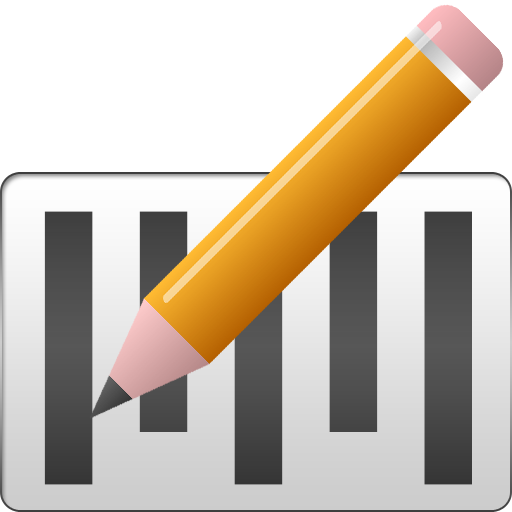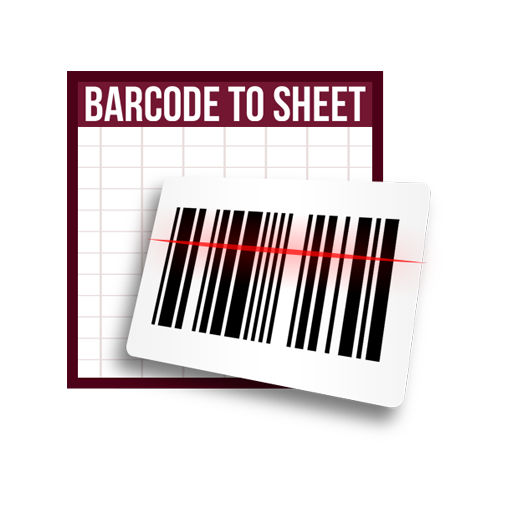Barcode to PC: Wi-Fi scanner
도구 | fttx
5억명 이상의 게이머가 신뢰하는 안드로이드 게임 플랫폼 BlueStacks으로 PC에서 플레이하세요.
Play Barcode to PC: Wi-Fi scanner on PC
DOWNLOAD SERVER: https://barcodetopc.com/
Barcode to PC turns your smartphone into a real barcode scanner.
Supported platforms: Windows, macOS, Linux
Features:
•Keyboard emulation
Your smartphone sends real-time keystrokes directly to your computer, no copy-paste required!
•Wi-Fi ready
Connect to the same network of your PC and the app will pair automatically
•CSV support
You can append your scannings to a file in real-time. You can also export the scans all at once in a CSV file
•QR Codes
Barcode to PC works also with QR codes
FAQ: https://barcodetopc.com/faq.html
Barcode to PC turns your smartphone into a real barcode scanner.
Supported platforms: Windows, macOS, Linux
Features:
•Keyboard emulation
Your smartphone sends real-time keystrokes directly to your computer, no copy-paste required!
•Wi-Fi ready
Connect to the same network of your PC and the app will pair automatically
•CSV support
You can append your scannings to a file in real-time. You can also export the scans all at once in a CSV file
•QR Codes
Barcode to PC works also with QR codes
FAQ: https://barcodetopc.com/faq.html
PC에서 Barcode to PC: Wi-Fi scanner 플레이해보세요.
-
BlueStacks 다운로드하고 설치
-
Google Play 스토어에 로그인 하기(나중에 진행가능)
-
오른쪽 상단 코너에 Barcode to PC: Wi-Fi scanner 검색
-
검색 결과 중 Barcode to PC: Wi-Fi scanner 선택하여 설치
-
구글 로그인 진행(만약 2단계를 지나갔을 경우) 후 Barcode to PC: Wi-Fi scanner 설치
-
메인 홈화면에서 Barcode to PC: Wi-Fi scanner 선택하여 실행