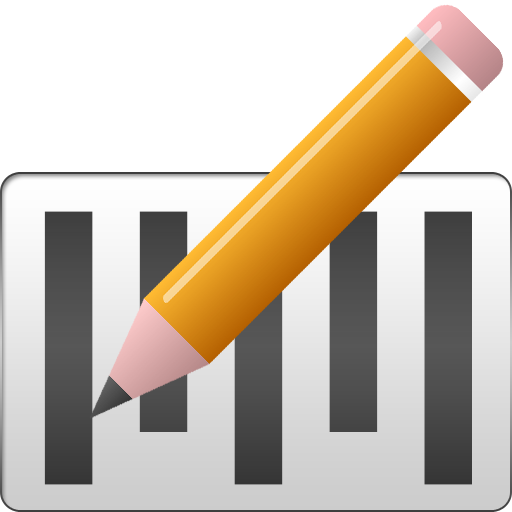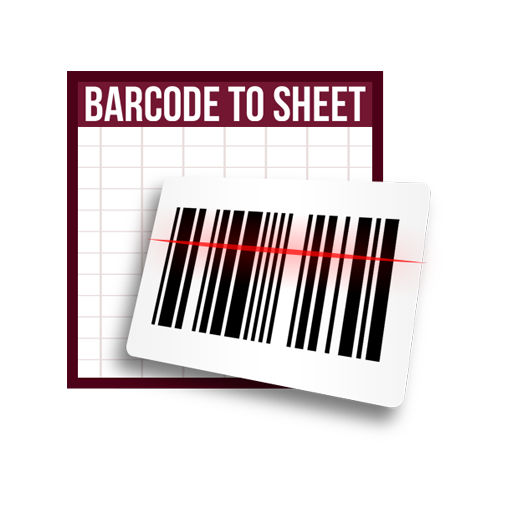Barcode to PC: Wi-Fi scanner
500M + oyuncunun güvendiği Android Oyun Platformu, BlueStacks ile PC'de oynayın.
Sayfa Değiştirilme tarihi: 28 Ocak 2020
Play Barcode to PC: Wi-Fi scanner on PC
Barcode to PC turns your smartphone into a real barcode scanner.
Supported platforms: Windows, macOS, Linux
Features:
•Keyboard emulation
Your smartphone sends real-time keystrokes directly to your computer, no copy-paste required!
•Wi-Fi ready
Connect to the same network of your PC and the app will pair automatically
•CSV support
You can append your scannings to a file in real-time. You can also export the scans all at once in a CSV file
•QR Codes
Barcode to PC works also with QR codes
FAQ: https://barcodetopc.com/faq.html
Barcode to PC: Wi-Fi scanner oyununu PC'de oyna. Başlamak çok kolay.
-
BlueStacks'i PC'nize İndirin ve Yükleyin
-
Play Store'a erişmek için Google girişi yapın ya da daha sonraya bırakın.
-
Sağ üst köşeye Barcode to PC: Wi-Fi scanner yazarak arayın.
-
Barcode to PC: Wi-Fi scanner uygulamasını arama sonuçlarından indirmek için tıklayın.
-
(iEğer Adım 2'yi atladıysanız) Barcode to PC: Wi-Fi scanner uygulamasını yüklemek için Google'a giriş yapın.
-
Oynatmaya başlatmak için ekrandaki Barcode to PC: Wi-Fi scanner ikonuna tıklayın.