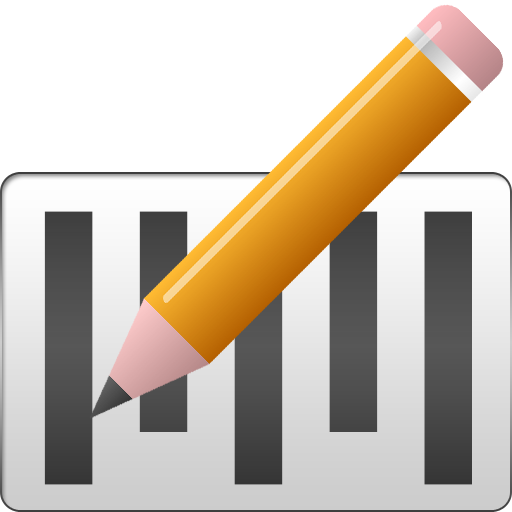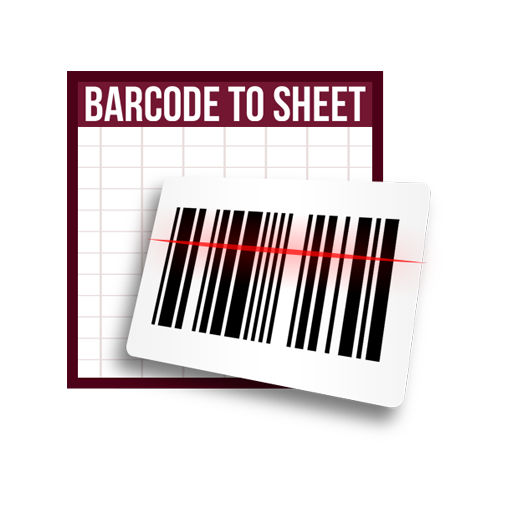Barcode to PC: Wi-Fi scanner
工具 | fttx
在電腦上使用BlueStacks –受到5億以上的遊戲玩家所信任的Android遊戲平台。
Play Barcode to PC: Wi-Fi scanner on PC
DOWNLOAD SERVER: https://barcodetopc.com/
Barcode to PC turns your smartphone into a real barcode scanner.
Supported platforms: Windows, macOS, Linux
Features:
•Keyboard emulation
Your smartphone sends real-time keystrokes directly to your computer, no copy-paste required!
•Wi-Fi ready
Connect to the same network of your PC and the app will pair automatically
•CSV support
You can append your scannings to a file in real-time. You can also export the scans all at once in a CSV file
•QR Codes
Barcode to PC works also with QR codes
FAQ: https://barcodetopc.com/faq.html
Barcode to PC turns your smartphone into a real barcode scanner.
Supported platforms: Windows, macOS, Linux
Features:
•Keyboard emulation
Your smartphone sends real-time keystrokes directly to your computer, no copy-paste required!
•Wi-Fi ready
Connect to the same network of your PC and the app will pair automatically
•CSV support
You can append your scannings to a file in real-time. You can also export the scans all at once in a CSV file
•QR Codes
Barcode to PC works also with QR codes
FAQ: https://barcodetopc.com/faq.html
在電腦上遊玩Barcode to PC: Wi-Fi scanner . 輕易上手.
-
在您的電腦上下載並安裝BlueStacks
-
完成Google登入後即可訪問Play商店,或等你需要訪問Play商店十再登入
-
在右上角的搜索欄中尋找 Barcode to PC: Wi-Fi scanner
-
點擊以從搜索結果中安裝 Barcode to PC: Wi-Fi scanner
-
完成Google登入(如果您跳過了步驟2),以安裝 Barcode to PC: Wi-Fi scanner
-
在首頁畫面中點擊 Barcode to PC: Wi-Fi scanner 圖標來啟動遊戲