
このページには広告が含まれます
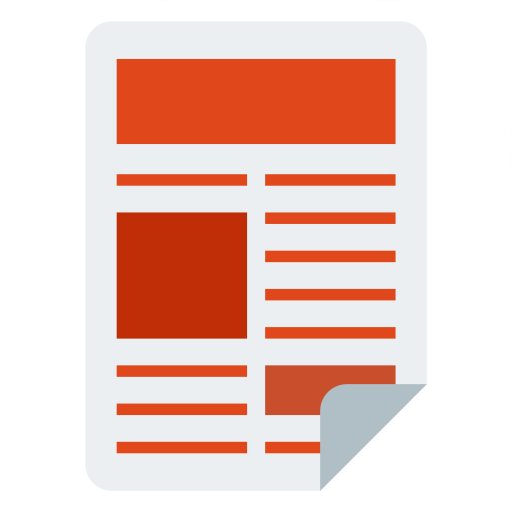
Tech News
ニュース&雑誌 | Baris Efe
BlueStacksを使ってPCでプレイ - 5憶以上のユーザーが愛用している高機能Androidゲーミングプラットフォーム
Play Tech News on PC
Read major news sites on gadgets, mobiles and technology with Tech News application. You can find news from Ars Technica, Bit-tech, CIO, CNET, Computer World, Digg, Digital Trends, Engadget, eWEEK, ExtremeTech, Geek, GigaOM, Gizmodo, Google Tech News, Information Week, InfoWorld, Laptop Mag, Lifehacker, Mashable, Maximum PC, MobileCrunch, PC Magazine, PC World, ReadWriteWeb, Slashdot, Steam, TechCrunch, Techmeme, TechShout, TechSpot, Tech Radar, Tech Republic, Tech Tree, Technorati, TED, The Next Web, The Register, The Verge, Toms Hardware, TUAW-Apple Weblog, Wired, ZDNet,
* Newspaper list can be updated online
* Favorites
* Dark mode
* Sort by "A-Z", "User" and "Frequently Read"
* Personalize the order of the newspapers by drag and drop.
* Show mobile or desktop version of the newspaper
* Add/Delete newspaper, magazine
* Share the news
* Automatic cache delete
* Open with standard internet browser
* Newspaper list can be updated online
* Favorites
* Dark mode
* Sort by "A-Z", "User" and "Frequently Read"
* Personalize the order of the newspapers by drag and drop.
* Show mobile or desktop version of the newspaper
* Add/Delete newspaper, magazine
* Share the news
* Automatic cache delete
* Open with standard internet browser
Tech NewsをPCでプレイ
-
BlueStacksをダウンロードしてPCにインストールします。
-
GoogleにサインインしてGoogle Play ストアにアクセスします。(こちらの操作は後で行っても問題ありません)
-
右上の検索バーにTech Newsを入力して検索します。
-
クリックして検索結果からTech Newsをインストールします。
-
Googleサインインを完了してTech Newsをインストールします。※手順2を飛ばしていた場合
-
ホーム画面にてTech Newsのアイコンをクリックしてアプリを起動します。




