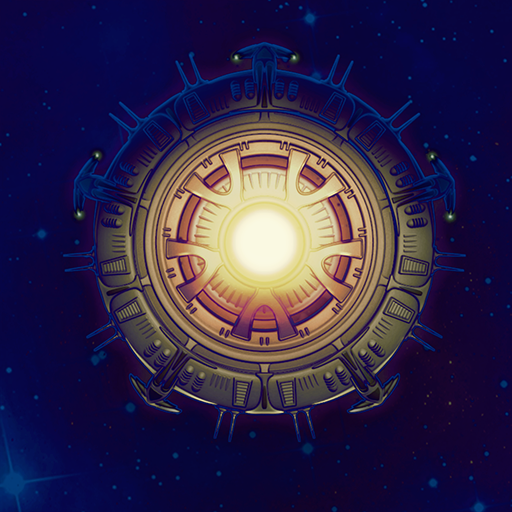Solarmax3
Play on PC with BlueStacks – the Android Gaming Platform, trusted by 500M+ gamers.
Page Modified on: December 11, 2019
Play Solarmax3 on PC
In “Solormax3”,the player will plays a role of a starship commander who saves his people, with excellent strategy and tactics, to conquer one planet after another. Here, you can travel alone in space, roam freely in the vast universe, constantly conquer the stars and sea, or choose to fight with friends and enjoy the victory together. Dark forces are ready to start wriggling, the wheel of fortune has begun, can you be the ultimate planet overlord?
1.The charming of strategy and mind wars
The epic battle of fingertip, use fingers and brain to decide every victory. Various maps, different obstacles, let you have a new experience with each battle.
2. The excitement of Star Wars, space exploration
More than 50 scenes, multiple galaxy's wonderful battles. Different scenes of the enemy's strategy is completely different. Moreover,you will have the illusion of fighting with alpha GO with the learning AI in “Solormax3”
3. Massive contents and modes
The super complex pattern design, not only emphasizes the combat matching pattern, but also emphasizes the cooperation pattern. You can even create your own Galaxy and invite friends to share.
4.Hidden scenes and the surprise of reverse scenario
No matter how you operate or how your brain works, there's always something new to see. We have got plenty of surprises for you to discover
Finally, welcome to “Solarmax 3”, commander!
Play Solarmax3 on PC. It’s easy to get started.
-
Download and install BlueStacks on your PC
-
Complete Google sign-in to access the Play Store, or do it later
-
Look for Solarmax3 in the search bar at the top right corner
-
Click to install Solarmax3 from the search results
-
Complete Google sign-in (if you skipped step 2) to install Solarmax3
-
Click the Solarmax3 icon on the home screen to start playing