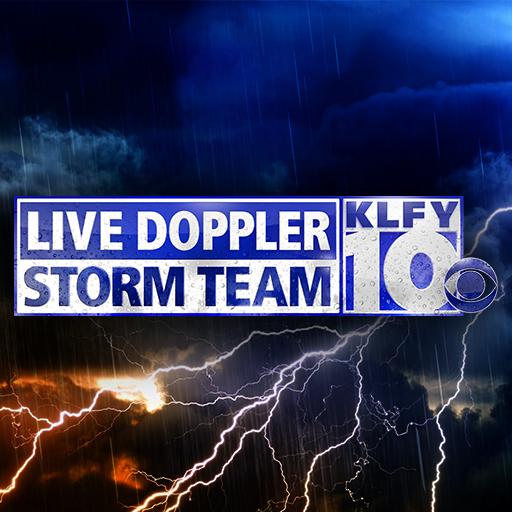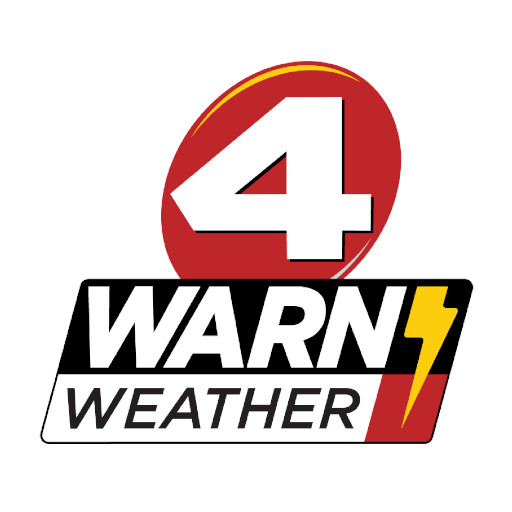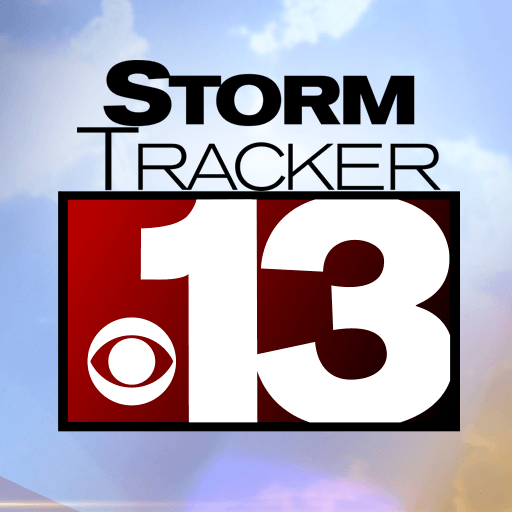
WOWK Stormtracker13
Play on PC with BlueStacks – the Android Gaming Platform, trusted by 500M+ gamers.
Page Modified on: August 22, 2019
Play WOWK Stormtracker13 on PC
— Our team of 8 full-time meteorologists know everything about weather that is so unique to the Kanawha Valley and West Virginia, Kentucky Ohio Tri-State region. That's more than 100 years of combined forecasting experience in this app.
— Enable notifications, and you'll know what's happening at your current location and be alerted to severe weather 24 hours a day.
— Use the new Stormtracker 13 interactive map you can see what's happening where you are and check on family members anywhere in the country!
— Watch latest video forecasts from the StormTracker 13 Weather Team.
—CUSTOMIZED ALERTS —
—Twisting Storm Alerts - Featuring the Baron Tornado Index, these exclusive alerts have a simple 1-to-10 ranking on the possibility of a tornado in an approaching storm. This ranking is more local and accurate than any system ever designed.
—Special StormTracker Alerts - Fully automated weather alerts, in your hand and on your phone are simple to use. These alerts are more specific than weather sirens. These can alert you up to 15 minutes before the storm hits!
—Breaking News Alerts: Keep informed with StormTracker 13 ALERT news updates on important stories near you.
—Lightning Alerts: Get real-time alerts for your GPS location and know where lightning strikes near you.
Play WOWK Stormtracker13 on PC. It’s easy to get started.
-
Download and install BlueStacks on your PC
-
Complete Google sign-in to access the Play Store, or do it later
-
Look for WOWK Stormtracker13 in the search bar at the top right corner
-
Click to install WOWK Stormtracker13 from the search results
-
Complete Google sign-in (if you skipped step 2) to install WOWK Stormtracker13
-
Click the WOWK Stormtracker13 icon on the home screen to start playing