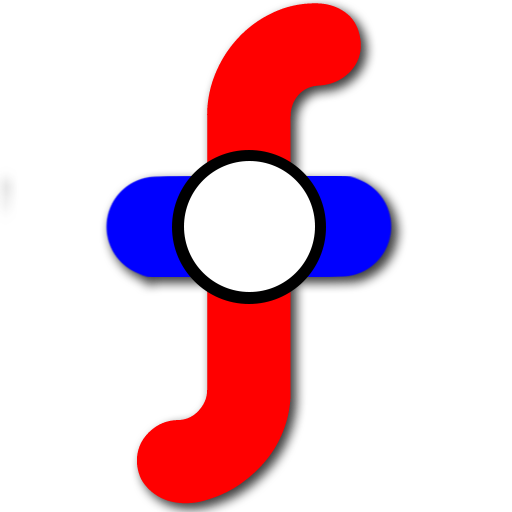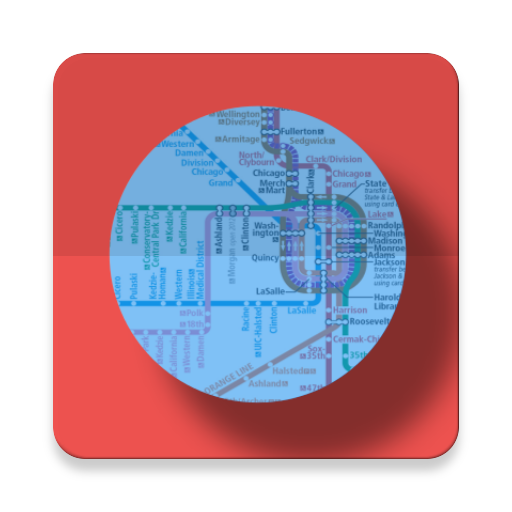Depot: Chicago CTA and Divvy
Play on PC with BlueStacks – the Android Gaming Platform, trusted by 500M+ gamers.
Page Modified on: July 1, 2016
Play Depot: Chicago CTA and Divvy on PC
Depot is a powerful tracker for the buses and trains of the Chicago Transit Authority (CTA).
- Get quick answers: See the stops and routes that are closest to you and save the ones you use most for easy access
- No need to keep opening up the app: Track arrival times in your notification bar or right on your home screen with Depot widgets
- Don't waste time in the cold: Set an alarm that lets you know when to leave the house
- Sit back and relax: Depot can notify you when your stop is coming up
- In the mood to bike instead? Depot also shows you a list of available Divvy bikes and stations
Depot Chicago is easy to use, features a sleek design, and does not have any ads. All transit data comes directly from the Chicago Transit Authority.
Permissions requested:
Location - The app uses your location to show you nearby CTA bus stops and train stations.
Photo/Media/Files - The app stores certain CTA data locally on your device so that it does not have to use the internet every time it needs to access that data. This saves you time and data usage.
Play Depot: Chicago CTA and Divvy on PC. It’s easy to get started.
-
Download and install BlueStacks on your PC
-
Complete Google sign-in to access the Play Store, or do it later
-
Look for Depot: Chicago CTA and Divvy in the search bar at the top right corner
-
Click to install Depot: Chicago CTA and Divvy from the search results
-
Complete Google sign-in (if you skipped step 2) to install Depot: Chicago CTA and Divvy
-
Click the Depot: Chicago CTA and Divvy icon on the home screen to start playing