
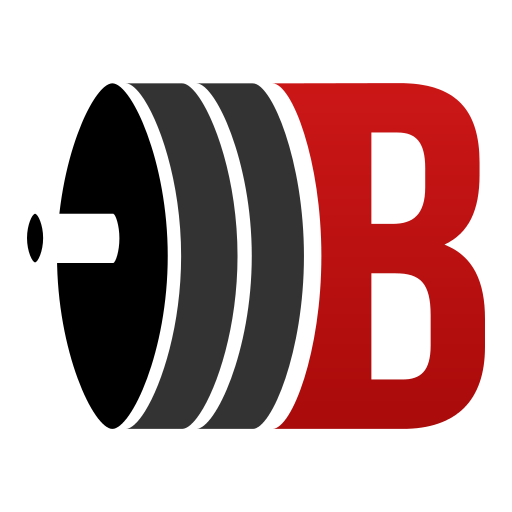
BarSense Weight Lifting Log
العب على الكمبيوتر الشخصي مع BlueStacks - نظام أندرويد للألعاب ، موثوق به من قبل أكثر من 500 مليون لاعب.
تم تعديل الصفحة في: 15 أغسطس 2018
Play BarSense Weight Lifting Log on PC
✓ See the bar path of your lift
✓ See the bar velocity
✓ Focus on particular reps or parts of a rep
✓ Export your videos
Unlike other workout logs and fitness trackers which only allow you to track sets and reps, Bar Sense lets you track the quality of your excercise, rather than just the quantity. Using BarSense's path tracking, you can see:
✓ How straight you kept your bar during a squat
✓ Whether your squat was deep enough
✓ If your bench press incline is too vertical or just right
✓ Whether you used your arms during a clean or snatch.
✓ if you catch the bar too low
✓ How fast your did your lift and how much power you output
Whether you're into bodybuilding, strength training, Olympic lifts or CrossFit, use BarSense to improve your technique, get feedback and progress faster in a safe and efficient manner.
See our blog at http://blog.barsense.com on how to interpret the graphs, what to look for in different lifts and general weightlifting tips.
العب BarSense Weight Lifting Log على جهاز الكمبيوتر. من السهل البدء.
-
قم بتنزيل BlueStacks وتثبيته على جهاز الكمبيوتر الخاص بك
-
أكمل تسجيل الدخول إلى Google للوصول إلى متجر Play ، أو قم بذلك لاحقًا
-
ابحث عن BarSense Weight Lifting Log في شريط البحث أعلى الزاوية اليمنى
-
انقر لتثبيت BarSense Weight Lifting Log من نتائج البحث
-
أكمل تسجيل الدخول إلى Google (إذا تخطيت الخطوة 2) لتثبيت BarSense Weight Lifting Log
-
انقر على أيقونة BarSense Weight Lifting Log على الشاشة الرئيسية لبدء اللعب



