
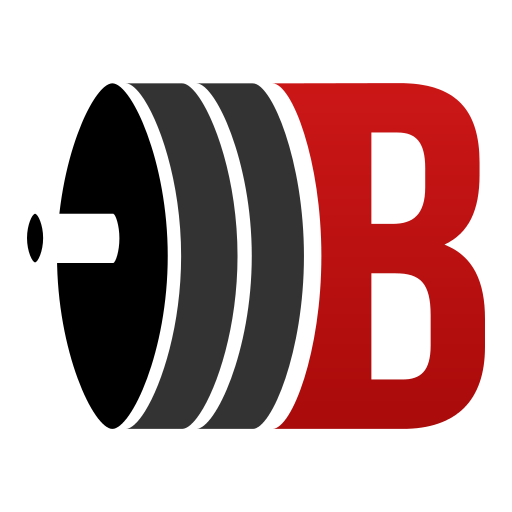
BarSense Weight Lifting Log
Spiele auf dem PC mit BlueStacks - der Android-Gaming-Plattform, der über 500 Millionen Spieler vertrauen.
Seite geändert am: 15. August 2018
Play BarSense Weight Lifting Log on PC
✓ See the bar path of your lift
✓ See the bar velocity
✓ Focus on particular reps or parts of a rep
✓ Export your videos
Unlike other workout logs and fitness trackers which only allow you to track sets and reps, Bar Sense lets you track the quality of your excercise, rather than just the quantity. Using BarSense's path tracking, you can see:
✓ How straight you kept your bar during a squat
✓ Whether your squat was deep enough
✓ If your bench press incline is too vertical or just right
✓ Whether you used your arms during a clean or snatch.
✓ if you catch the bar too low
✓ How fast your did your lift and how much power you output
Whether you're into bodybuilding, strength training, Olympic lifts or CrossFit, use BarSense to improve your technique, get feedback and progress faster in a safe and efficient manner.
See our blog at http://blog.barsense.com on how to interpret the graphs, what to look for in different lifts and general weightlifting tips.
Spiele BarSense Weight Lifting Log auf dem PC. Der Einstieg ist einfach.
-
Lade BlueStacks herunter und installiere es auf deinem PC
-
Schließe die Google-Anmeldung ab, um auf den Play Store zuzugreifen, oder mache es später
-
Suche in der Suchleiste oben rechts nach BarSense Weight Lifting Log
-
Klicke hier, um BarSense Weight Lifting Log aus den Suchergebnissen zu installieren
-
Schließe die Google-Anmeldung ab (wenn du Schritt 2 übersprungen hast), um BarSense Weight Lifting Log zu installieren.
-
Klicke auf dem Startbildschirm auf das BarSense Weight Lifting Log Symbol, um mit dem Spielen zu beginnen



