
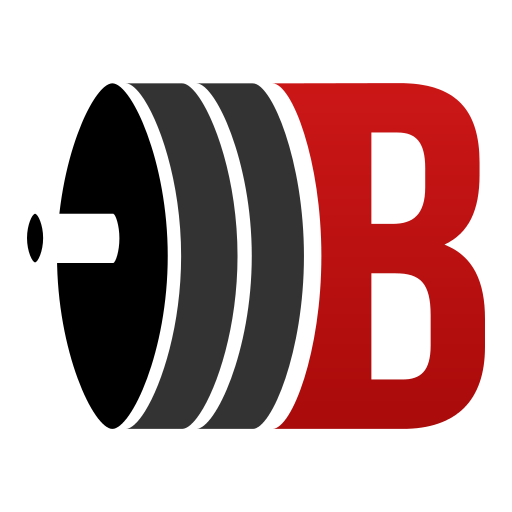
BarSense Weight Lifting Log
健康与健身 | Martin Drashkov
在電腦上使用BlueStacks –受到5億以上的遊戲玩家所信任的Android遊戲平台。
Play BarSense Weight Lifting Log on PC
BarSense allows you quickly and easily analyze and track your barbell lifts.
✓ See the bar path of your lift
✓ See the bar velocity
✓ Focus on particular reps or parts of a rep
✓ Export your videos
Unlike other workout logs and fitness trackers which only allow you to track sets and reps, Bar Sense lets you track the quality of your excercise, rather than just the quantity. Using BarSense's path tracking, you can see:
✓ How straight you kept your bar during a squat
✓ Whether your squat was deep enough
✓ If your bench press incline is too vertical or just right
✓ Whether you used your arms during a clean or snatch.
✓ if you catch the bar too low
✓ How fast your did your lift and how much power you output
Whether you're into bodybuilding, strength training, Olympic lifts or CrossFit, use BarSense to improve your technique, get feedback and progress faster in a safe and efficient manner.
See our blog at http://blog.barsense.com on how to interpret the graphs, what to look for in different lifts and general weightlifting tips.
✓ See the bar path of your lift
✓ See the bar velocity
✓ Focus on particular reps or parts of a rep
✓ Export your videos
Unlike other workout logs and fitness trackers which only allow you to track sets and reps, Bar Sense lets you track the quality of your excercise, rather than just the quantity. Using BarSense's path tracking, you can see:
✓ How straight you kept your bar during a squat
✓ Whether your squat was deep enough
✓ If your bench press incline is too vertical or just right
✓ Whether you used your arms during a clean or snatch.
✓ if you catch the bar too low
✓ How fast your did your lift and how much power you output
Whether you're into bodybuilding, strength training, Olympic lifts or CrossFit, use BarSense to improve your technique, get feedback and progress faster in a safe and efficient manner.
See our blog at http://blog.barsense.com on how to interpret the graphs, what to look for in different lifts and general weightlifting tips.
在電腦上遊玩BarSense Weight Lifting Log . 輕易上手.
-
在您的電腦上下載並安裝BlueStacks
-
完成Google登入後即可訪問Play商店,或等你需要訪問Play商店十再登入
-
在右上角的搜索欄中尋找 BarSense Weight Lifting Log
-
點擊以從搜索結果中安裝 BarSense Weight Lifting Log
-
完成Google登入(如果您跳過了步驟2),以安裝 BarSense Weight Lifting Log
-
在首頁畫面中點擊 BarSense Weight Lifting Log 圖標來啟動遊戲



