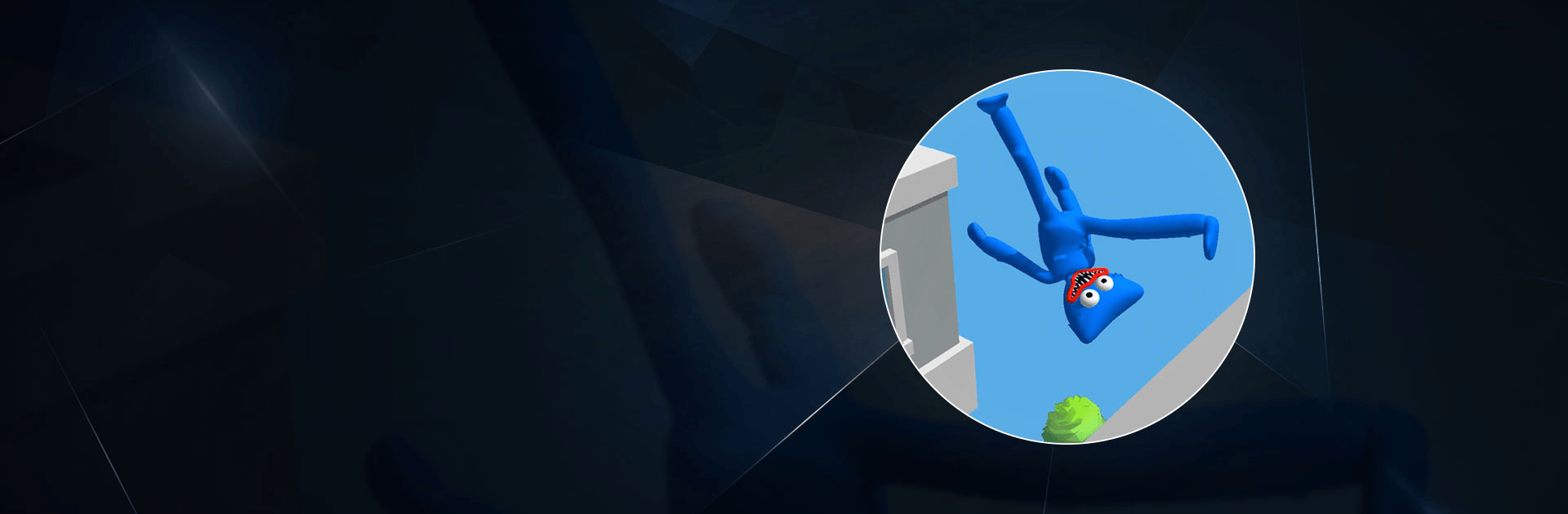

Fall Break
Jouez sur PC avec BlueStacks - la plate-forme de jeu Android, approuvée par + 500M de joueurs.
Page Modifiée le: 4 déc. 2023
Play Fall Break on PC or Mac
Fall Break is a simulation game developed by Sunday.gg. BlueStacks app player is the best platform to play this Android game on your PC or Mac for an immersive gaming experience.
Download Fall Break on PC and enjoy playing this funny game where you stand a chance of having a high score and cash money when you fall and break your bones. Are you ready to break some bones? Download Fall Break on PC now.
In this hilarious game, position the avatar to fall from a dangerous place and watch as the fall causes severe body damage. The fall could take place from the top of a staircase, a rooftop, high beams, or from any height that can guarantee damage. All you have to do is, try and aim for the point to push the avatar from, either from the back of the head or the shoulder or even the middle back that ensures the ultimate fall. Cause with great aim brings a great fall.
Enjoy watching the fall which comes with the breaking of arms, legs, teeth, and even the skull. The more bones that can be broken from the fall the more your score increases. Also, you can earn money from your ‘victory’ falls. The money you earn can be used to buy new avatar skins to make the game more exciting and ridiculously funny. Have fun while playing and don’t forget to ‘break a leg’
Jouez à Fall Break sur PC. C'est facile de commencer.
-
Téléchargez et installez BlueStacks sur votre PC
-
Connectez-vous à Google pour accéder au Play Store ou faites-le plus tard
-
Recherchez Fall Break dans la barre de recherche dans le coin supérieur droit
-
Cliquez pour installer Fall Break à partir des résultats de la recherche
-
Connectez-vous à Google (si vous avez ignoré l'étape 2) pour installer Fall Break
-
Cliquez sur l'icône Fall Break sur l'écran d'accueil pour commencer à jouer




