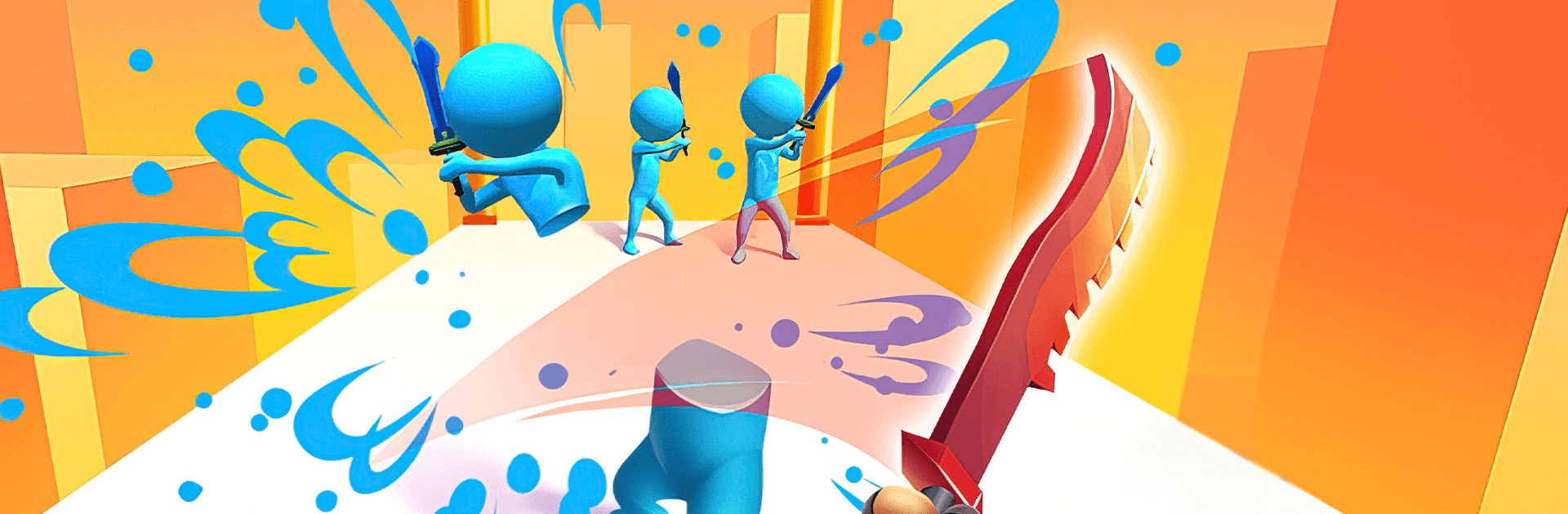

Sword Play! Biegaj i tnij
Graj na PC z BlueStacks – Platforma gamingowa Android, która uzyskała zaufanie ponad 500 milionów graczy!
Strona zmodyfikowana w dniu: Apr 2, 2025
Play Sword Play! Ninja Slice Runner on PC or Mac
Sword Play! Ninja Slice Runner is an action game developed by CASUAL AZUR GAMES. BlueStacks app player is the best platform to play this Android game on your PC or Mac for an immersive gaming experience!
Play Sword Play! Ninja Slice Runner on PC and enjoy this offline action game from the large and gorgeous display on your PC! Take your sword, sharpen your blade, feel its power, and slice and dash your way through stickman samurai!
In the Sword Play! Ninja Slice Runner PC game, you will be confronted with enemies who have swords and weapons. Pick a sword from the various swords of different shapes and colors displayed on the shelves! It’s time for the real shinobi adventure!
Dash through hundreds of levels and cut all enemies who dare to stop you. Fight off tricky stickman shinobi, gun masters, and fierce bosses. Use extraordinary transformations to strengthen your sword! But be careful not to let your enemies get a scratch at you!
Show your ragdoll enemies who the real blade master is! Become a smart shadow ninja and prove that you’re the true sword master! Can you float like a butterfly and prevent your enemies from hitting you? It’s time to find out!
Download Sword Play! Ninja Slice Runner on PC to play this exciting action game.
Zagraj w Sword Play! Biegaj i tnij na PC. To takie proste.
-
Pobierz i zainstaluj BlueStacks na PC
-
Zakończ pomyślnie ustawienie Google, aby otrzymać dostęp do sklepu Play, albo zrób to później.
-
Wyszukaj Sword Play! Biegaj i tnij w pasku wyszukiwania w prawym górnym rogu.
-
Kliknij, aby zainstalować Sword Play! Biegaj i tnij z wyników wyszukiwania
-
Ukończ pomyślnie rejestrację Google (jeśli krok 2 został pominięty) aby zainstalować Sword Play! Biegaj i tnij
-
Klinij w ikonę Sword Play! Biegaj i tnij na ekranie startowym, aby zacząć grę




