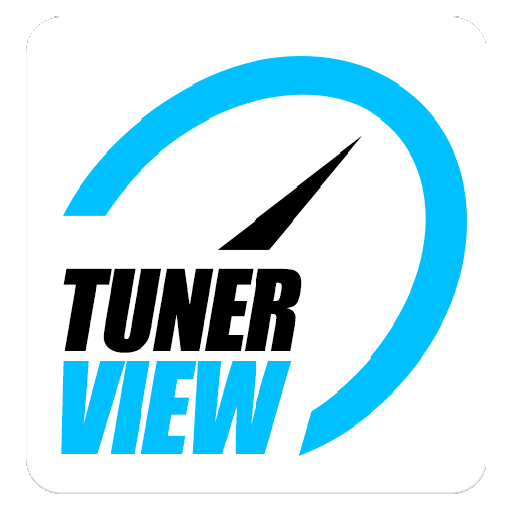BAS2 RRC
Play on PC with BlueStacks – the Android Gaming Platform, trusted by 500M+ gamers.
Page Modified on: January 19, 2017
Play BAS2 RRC on PC
The diagnostic interface boasts many features including fault code reading and clearing, engine live data screens in numerical or graphical views, ECU service tests, provides ECU info and more...
The BAS2 RRC app allows the use of a Bluetooth Smart enabled tool named BAS2 RRC through an Android Device running 4.4 KitKat or above firmware that also has Bluetooth Smart Hardware inside.
Play BAS2 RRC on PC. It’s easy to get started.
-
Download and install BlueStacks on your PC
-
Complete Google sign-in to access the Play Store, or do it later
-
Look for BAS2 RRC in the search bar at the top right corner
-
Click to install BAS2 RRC from the search results
-
Complete Google sign-in (if you skipped step 2) to install BAS2 RRC
-
Click the BAS2 RRC icon on the home screen to start playing