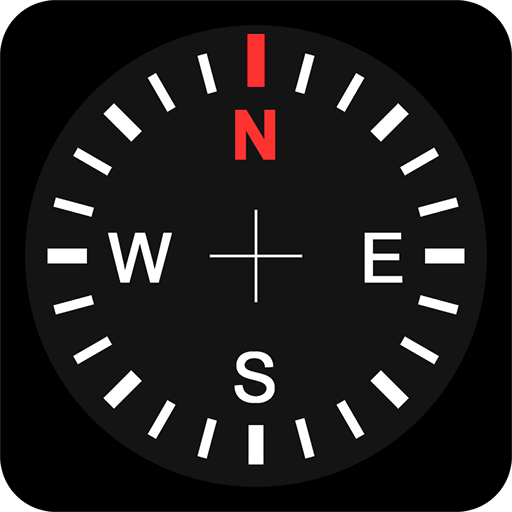정확한 나침반
도구 | Abc Apps
5억명 이상의 게이머가 신뢰하는 안드로이드 게임 플랫폼 BlueStacks으로 PC에서 플레이하세요.
Play Accurate Compass on PC
When travel or lost your way then check your direction by LED compass.
Use this compass for select direction of your furniture and checking horizontal level. Calibration notification icon will help you keep compass in high accuracy.
High-definition and simple graphic design makes high precision and battery efficiency. And compass's smooth and natural rotation is looks like real compass.
Features:
- Show calibration notification
- Google map service
- Display horizontal level
- Display device slope
- Display magnetic field strength
- Display true heading
- Display latitude, longitude
- Display current location
**Cautions
Check your devices that isn't being affected by a magnetic objects or not. Maintain magnetic field strength between 30~60μT as possible.
*Calibrations
Calibration icon indicates sensor accuracy. green means excellent, yellow means is not bad but calibration may be needed. If icon turns into the red inverse exclamation mark, you better calibrate compass instantly. Waving your device several times in a figure of 8 motion correctly.If you can not solve it in this way, rotate your device along 3-axis many a time.
*This app includes ads banner on the top screen.
Use this compass for select direction of your furniture and checking horizontal level. Calibration notification icon will help you keep compass in high accuracy.
High-definition and simple graphic design makes high precision and battery efficiency. And compass's smooth and natural rotation is looks like real compass.
Features:
- Show calibration notification
- Google map service
- Display horizontal level
- Display device slope
- Display magnetic field strength
- Display true heading
- Display latitude, longitude
- Display current location
**Cautions
Check your devices that isn't being affected by a magnetic objects or not. Maintain magnetic field strength between 30~60μT as possible.
*Calibrations
Calibration icon indicates sensor accuracy. green means excellent, yellow means is not bad but calibration may be needed. If icon turns into the red inverse exclamation mark, you better calibrate compass instantly. Waving your device several times in a figure of 8 motion correctly.If you can not solve it in this way, rotate your device along 3-axis many a time.
*This app includes ads banner on the top screen.
PC에서 정확한 나침반 플레이해보세요.
-
BlueStacks 다운로드하고 설치
-
Google Play 스토어에 로그인 하기(나중에 진행가능)
-
오른쪽 상단 코너에 정확한 나침반 검색
-
검색 결과 중 정확한 나침반 선택하여 설치
-
구글 로그인 진행(만약 2단계를 지나갔을 경우) 후 정확한 나침반 설치
-
메인 홈화면에서 정확한 나침반 선택하여 실행