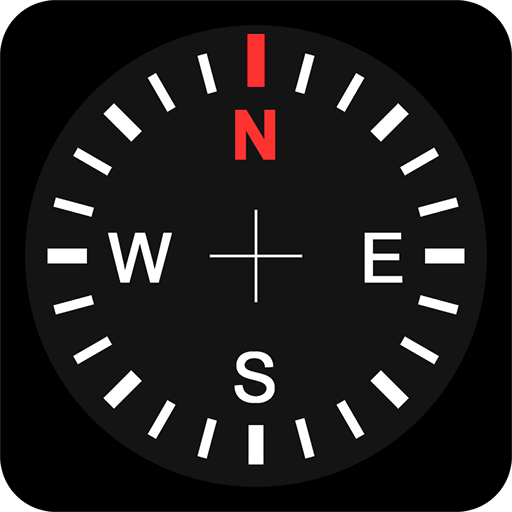指南针
工具 | Abc Apps
在電腦上使用BlueStacks –受到5億以上的遊戲玩家所信任的Android遊戲平台。
Play Accurate Compass on PC
When travel or lost your way then check your direction by LED compass.
Use this compass for select direction of your furniture and checking horizontal level. Calibration notification icon will help you keep compass in high accuracy.
High-definition and simple graphic design makes high precision and battery efficiency. And compass's smooth and natural rotation is looks like real compass.
Features:
- Show calibration notification
- Google map service
- Display horizontal level
- Display device slope
- Display magnetic field strength
- Display true heading
- Display latitude, longitude
- Display current location
**Cautions
Check your devices that isn't being affected by a magnetic objects or not. Maintain magnetic field strength between 30~60μT as possible.
*Calibrations
Calibration icon indicates sensor accuracy. green means excellent, yellow means is not bad but calibration may be needed. If icon turns into the red inverse exclamation mark, you better calibrate compass instantly. Waving your device several times in a figure of 8 motion correctly.If you can not solve it in this way, rotate your device along 3-axis many a time.
*This app includes ads banner on the top screen.
Use this compass for select direction of your furniture and checking horizontal level. Calibration notification icon will help you keep compass in high accuracy.
High-definition and simple graphic design makes high precision and battery efficiency. And compass's smooth and natural rotation is looks like real compass.
Features:
- Show calibration notification
- Google map service
- Display horizontal level
- Display device slope
- Display magnetic field strength
- Display true heading
- Display latitude, longitude
- Display current location
**Cautions
Check your devices that isn't being affected by a magnetic objects or not. Maintain magnetic field strength between 30~60μT as possible.
*Calibrations
Calibration icon indicates sensor accuracy. green means excellent, yellow means is not bad but calibration may be needed. If icon turns into the red inverse exclamation mark, you better calibrate compass instantly. Waving your device several times in a figure of 8 motion correctly.If you can not solve it in this way, rotate your device along 3-axis many a time.
*This app includes ads banner on the top screen.
在電腦上遊玩指南针 . 輕易上手.
-
在您的電腦上下載並安裝BlueStacks
-
完成Google登入後即可訪問Play商店,或等你需要訪問Play商店十再登入
-
在右上角的搜索欄中尋找 指南针
-
點擊以從搜索結果中安裝 指南针
-
完成Google登入(如果您跳過了步驟2),以安裝 指南针
-
在首頁畫面中點擊 指南针 圖標來啟動遊戲