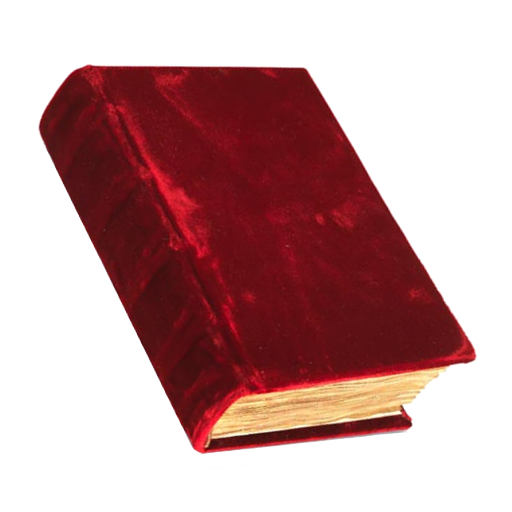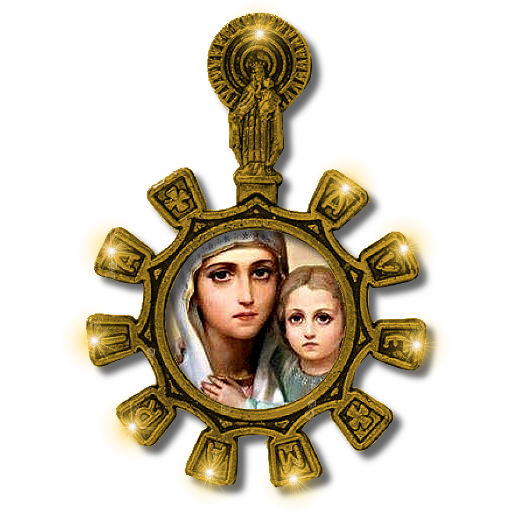Gospel - Evangelium
Play on PC with BlueStacks – the Android Gaming Platform, trusted by 500M+ gamers.
Page Modified on: September 19, 2018
Play Gospel - Evangelium on PC
Gospel is taken from the Evangelizo.org page i.e. text of the Gospel of the day according to the liturgical calendars fixed by the Roman Catholic Church. The lecture is cached so you can read it offline. You can also share it with your friends and family.
You can also read various prayers. Recently added famous prayer of Father Dolindo Ruotolo: Jesus, you take over!
Taping on the image of the Jesus takes you to the page of the Saint Sister Faustina where you can read origin and explanation of the famous painting of Merciful Jesus.
Supported languages:
- English
- Arabic
- Dutch
- Portuguese
- Spanish
- German
- French
- Italian
- Polish
- Greek
- Malagasy
- Irish
- Korean
Required permissions:
* Boot permission is required to show Sunday notifications *
* Help us but doing translation and sharing your opinions *
This application was inspired by Evangelizo team and evengelizo.org is the source of the Gospel.
Play Gospel - Evangelium on PC. It’s easy to get started.
-
Download and install BlueStacks on your PC
-
Complete Google sign-in to access the Play Store, or do it later
-
Look for Gospel - Evangelium in the search bar at the top right corner
-
Click to install Gospel - Evangelium from the search results
-
Complete Google sign-in (if you skipped step 2) to install Gospel - Evangelium
-
Click the Gospel - Evangelium icon on the home screen to start playing