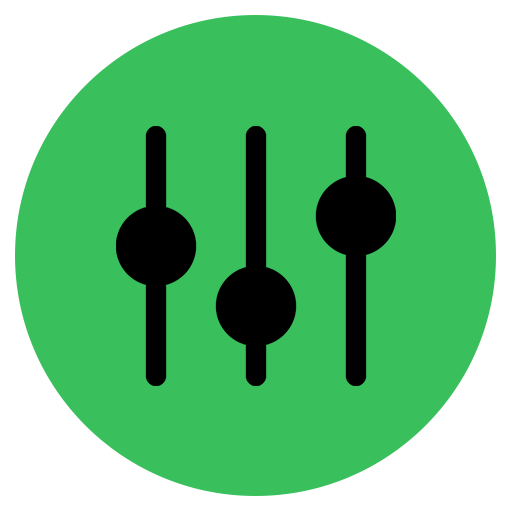Clean Equalizer & Bass Booster Pro For headphones
العب على الكمبيوتر الشخصي مع BlueStacks - نظام أندرويد للألعاب ، موثوق به من قبل أكثر من 500 مليون لاعب.
تم تعديل الصفحة في: 6 مارس 2019
Play Clean Equalizer & Bass Booster Pro For headphones on PC
Bass Boost effect
Stereo surround sound effect
Five bands Equalizer
10 preset equalization
Clean Equalizer & Bass Booster a powerful equalizer with Bass booster, Volume booster and Virtualizer effects.
Open music player and use Equalizer to change bass booster.
Key Features:
1. Play all musics with equalizer
2. Five bands equalizer
3. Bass Boost music effect
4. equalizer presets for your choice (Normal, Classic, Dance, Hip hop, Jazz, Pop, Rock and so on), or you can manually adjust the equalizer.
5. Surround Sound Boost
6. Launch Equalizer and bass booster from notification bar
7.Turn off and turn on equalizer effect
How to use:
1. Choose a local music with Music player and play your music
2. Turn on the clean Equalizer Pro & Bass Booster application and adjust sound level and frequency
The Clean equalizer and bass booster pro allows you to improvise sound quality of your android device to get more to enjoy of listening music.
The application Equalizer & bass booster pro lets you adjust the sound effect levels so you can listen to great music.
The application works with music players and audio streaming services like Pandora, Spotify, Saavn, Gaana etc.,
Equalizer and bass booster pro is a system wide equalizer to increase music quality.
العب Clean Equalizer & Bass Booster Pro For headphones على جهاز الكمبيوتر. من السهل البدء.
-
قم بتنزيل BlueStacks وتثبيته على جهاز الكمبيوتر الخاص بك
-
أكمل تسجيل الدخول إلى Google للوصول إلى متجر Play ، أو قم بذلك لاحقًا
-
ابحث عن Clean Equalizer & Bass Booster Pro For headphones في شريط البحث أعلى الزاوية اليمنى
-
انقر لتثبيت Clean Equalizer & Bass Booster Pro For headphones من نتائج البحث
-
أكمل تسجيل الدخول إلى Google (إذا تخطيت الخطوة 2) لتثبيت Clean Equalizer & Bass Booster Pro For headphones
-
انقر على أيقونة Clean Equalizer & Bass Booster Pro For headphones على الشاشة الرئيسية لبدء اللعب