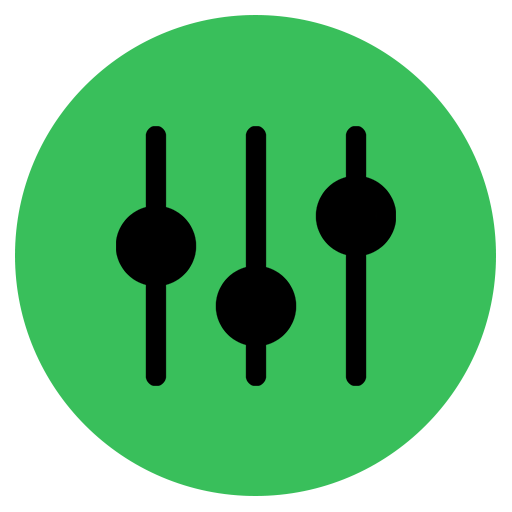Clean Equalizer & Bass Booster Pro For headphones
Play on PC with BlueStacks – the Android Gaming Platform, trusted by 500M+ gamers.
Page Modified on: March 6, 2019
Play Clean Equalizer & Bass Booster Pro For headphones on PC
Bass Boost effect
Stereo surround sound effect
Five bands Equalizer
10 preset equalization
Clean Equalizer & Bass Booster a powerful equalizer with Bass booster, Volume booster and Virtualizer effects.
Open music player and use Equalizer to change bass booster.
Key Features:
1. Play all musics with equalizer
2. Five bands equalizer
3. Bass Boost music effect
4. equalizer presets for your choice (Normal, Classic, Dance, Hip hop, Jazz, Pop, Rock and so on), or you can manually adjust the equalizer.
5. Surround Sound Boost
6. Launch Equalizer and bass booster from notification bar
7.Turn off and turn on equalizer effect
How to use:
1. Choose a local music with Music player and play your music
2. Turn on the clean Equalizer Pro & Bass Booster application and adjust sound level and frequency
The Clean equalizer and bass booster pro allows you to improvise sound quality of your android device to get more to enjoy of listening music.
The application Equalizer & bass booster pro lets you adjust the sound effect levels so you can listen to great music.
The application works with music players and audio streaming services like Pandora, Spotify, Saavn, Gaana etc.,
Equalizer and bass booster pro is a system wide equalizer to increase music quality.
Play Clean Equalizer & Bass Booster Pro For headphones on PC. It’s easy to get started.
-
Download and install BlueStacks on your PC
-
Complete Google sign-in to access the Play Store, or do it later
-
Look for Clean Equalizer & Bass Booster Pro For headphones in the search bar at the top right corner
-
Click to install Clean Equalizer & Bass Booster Pro For headphones from the search results
-
Complete Google sign-in (if you skipped step 2) to install Clean Equalizer & Bass Booster Pro For headphones
-
Click the Clean Equalizer & Bass Booster Pro For headphones icon on the home screen to start playing