
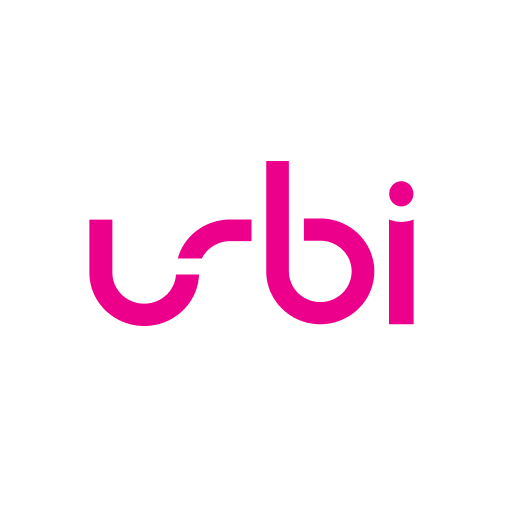
URBI: your mobility solution
Juega en PC con BlueStacks: la plataforma de juegos Android, en la que confían más de 500 millones de jugadores.
Página modificada el: 27 de diciembre de 2021
Play URBI: your mobility solution on PC
All the urban mobility in one App: car, scooter, escooter, bike sharing + public transport and taxi!
With URBI you will be able to:
- manage easily in map the diverse mobility
- manage your fav providers, access your accounts and reserve your chosen vehicles (for those providers supported)
- enjoy our new Shop, where you can find exclusive mobility offers
- manage your profile data and payment methods
- keep track of your trips history and purchases
URBI is available in several cities in Italy, Germany, Spain, Austria, Portugal, France, Sweden, Denmark, Finland, Belgium, The Netherlands, Poland, USA. Discover all the supported cities now by zooming out the map!
No registration is required and we care about your privacy, no login data will be sent to our servers.
Wheter you have any feedback, please contact us via the report section in the App.
Find us also on Twitter: https://twitter.com/urbimobility
Or Facebook: https://fb.com/urbimobility
This app is not affiliated with any Car Sharing service. Logos used belong to their respective owners.
IMPORTANT:
*if you do not want to fill in your log in details of the different car sharing services, you can always open the official app from URBI.
*when you have booked an enJoy car, do not forget to wait for the confirmation e-mail or SMS.
*If you have android 2.x please make sure you have installed Google Services
https://play.google.com/store/apps/details?id=com.google.android.gms&hl=it
Juega URBI: your mobility solution en la PC. Es fácil comenzar.
-
Descargue e instale BlueStacks en su PC
-
Complete el inicio de sesión de Google para acceder a Play Store, o hágalo más tarde
-
Busque URBI: your mobility solution en la barra de búsqueda en la esquina superior derecha
-
Haga clic para instalar URBI: your mobility solution desde los resultados de búsqueda
-
Complete el inicio de sesión de Google (si omitió el paso 2) para instalar URBI: your mobility solution
-
Haz clic en el ícono URBI: your mobility solution en la pantalla de inicio para comenzar a jugar




