
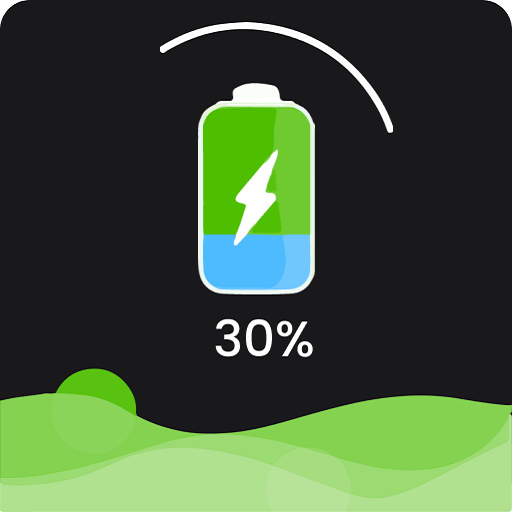
Battery animation & wallpapers
Chơi trên PC với BlueStacks - Nền tảng chơi game Android, được hơn 500 triệu game thủ tin tưởng.
Trang đã được sửa đổi vào: 12 thg 9, 2022
Play Battery animation & wallpapers on PC
Battery Charging themes
Ultra HD battery charging animated beautiful themes for the lock and unlock of the screen. Set animation on your phone display for charging and be a unique person to your family and friends. The battery charging animation app let you use different graphical animations on your phone for the charging screen. You will get various designs and multi-colored animations for your charging display.
Made-To-Order Animation
Ultra past charging animation can be customized very easily, Enable the charging animation app from the phone settings, and Enable the app to show animation on the lock charging screen. set animation from the charging animation app. Use can turn it off from the settings as well as with a double click when the charging animation displays on the phone screen.
Amazing unlimited wallpapers
Choose any favorite image for Wallpaper and set it on your phone screens, Set image wallpaper, wallpaper for lock screen, wallpaper for the home screen, the user can also set the same image on both lock and home screen.
Charging Alert Alarm
Setting a battery alert alarm can save your phone’s battery from overcharging so your battery could be used for a long time. We add an alarm for battery charging, so when the battery is fully charged alarm will alert you to plug out the charger, that’s how your phone’s battery will be healthy, safe from overcharging, and will be used for long last. Set an alarm for the battery so that when the battery gets fully charged, the charging alarm will alert you to plug out the charger from the phone. Users can also choose the alarm tone from the charging play app. Enable alarm alert on the full battery charge, and increase your phone and battery life.
Battery Info
The user can check the battery status and battery information like battery health, battery capacity, battery model/technology, battery voltage, and battery temperature (so users can save their phone from heating up). Besides this, the user can check the charging status about plugged or unplugged. Keep a check on your phone’s battery performance through the charging play app.
Advance Key Features
The latest look for battery charging has astonishing charging animations
Battery charging live animation
Internal Battery information
Attractive graphical animations
Unlimited best charging animations
Alarm setting with one click
Lock screen animation
Unlimited image wallpapers for home and lock screens
Customizable animation for charging screen
Permissions
Draw over other apps
By allowing the draw over other apps permission from the phone settings, you will be able to use and display animations on your phone, as well as you will receive any notification about the app performance.
Alarm setting
The Alarm permission is required to access the phone ringtone to set the alarm alert.
Way to Use
Install the Ultimate charging animation app on android device, Click the Get started button, Click on the Battery Info to check the battery status and detailed information, Click on the Set Alarm to get notify when battery get fully charged, Click on the Animations to set a beautiful graphical animation for the charging screen. You can Enable or Disable the charging animation from the On/Off button on the top of animation screen.
Chơi Battery animation & wallpapers trên PC. Rất dễ để bắt đầu
-
Tải và cài đặt BlueStacks trên máy của bạn
-
Hoàn tất đăng nhập vào Google để đến PlayStore, hoặc thực hiện sau
-
Tìm Battery animation & wallpapers trên thanh tìm kiếm ở góc phải màn hình
-
Nhấn vào để cài đặt Battery animation & wallpapers trong danh sách kết quả tìm kiếm
-
Hoàn tất đăng nhập Google (nếu bạn chưa làm bước 2) để cài đặt Battery animation & wallpapers
-
Nhấn vào icon Battery animation & wallpapers tại màn hình chính để bắt đầu chơi



