
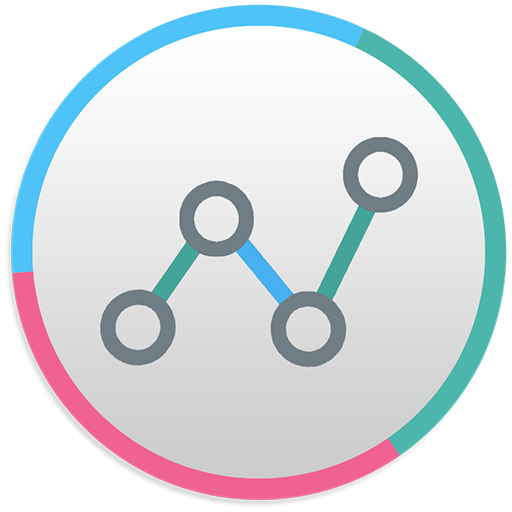
Battery Lifespan Extender
Jogue no PC com BlueStacks - A Plataforma de Jogos Android, confiada por mais de 500 milhões de jogadores.
Página modificada em: 9 de junho de 2017
Play Battery Lifespan Extender on PC
time
Modern batteries don't like extremes like high or low temperatures, as well
as discharging to 0% or charging up to 100% of their capacity. Our
app notifies you when your device starts to heat up or get cold to extend your battery
life. It also allows you to charge your battery partially to avoid deep discharging and
overcharging, and to radically prolong your battery lifespan.
Charging limits
Charging up to 100% or deep discharging down to 0% destroys your battery. If you
set “Max. limit“, you will be notified to unplug your device during charging. If you set
“Min. limit“ you will be notified to charge your device. Avoiding charging up to 100% or
down to 0% radically prolongs your battery lifespan.
Temperature protection
Modern batteries don't like extreme temperatures like cold or hot. If you set “Max./Min. temperature“, you will be notified every-time your battery heats up or gets
cold. It will help you to keep your battery in appropriate temperature to prolong its
lifespan.
Lifespan prediction
According to our tests and battery characteristics from manufacturers we discovered
how much the temperature, overcharging and deep discharging can affect your
battery lifespan.
Battery info
Our app gives you an overview of the battery level and battery temperature over
time, as well as real time information about the battery health, voltage and
temperature. This information can help you to keep your battery in great condition.
Jogue Battery Lifespan Extender no PC. É fácil começar.
-
Baixe e instale o BlueStacks no seu PC
-
Conclua o login do Google para acessar a Play Store ou faça isso mais tarde
-
Procure por Battery Lifespan Extender na barra de pesquisa no canto superior direito
-
Clique para instalar Battery Lifespan Extender a partir dos resultados da pesquisa
-
Conclua o login do Google (caso você pulou a etapa 2) para instalar o Battery Lifespan Extender
-
Clique no ícone do Battery Lifespan Extender na tela inicial para começar a jogar



