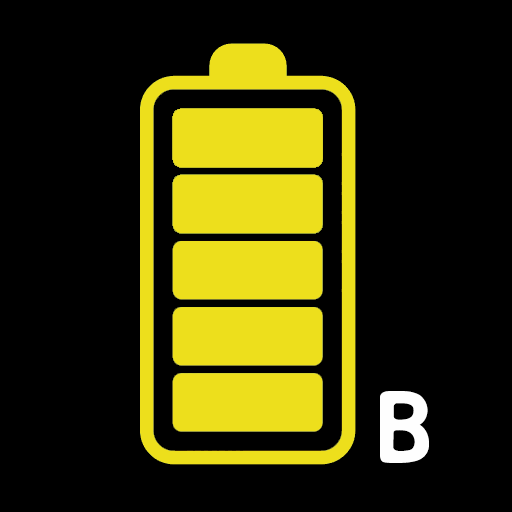Battery Charger Alarm
العب على الكمبيوتر الشخصي مع BlueStacks - نظام أندرويد للألعاب ، موثوق به من قبل أكثر من 500 مليون لاعب.
تم تعديل الصفحة في: 22 فبراير 2018
Play Battery Charger Alarm on PC
Key Features :
- Full Battery Charging Alert
- Battery Saver
- Battery Percentage Monitor
- Lower Battery reminder
- Set Your Favourite Alarm Ringtone
- Set Alarm Ringing Frequency
- Control Vibration Settings
- Control Silent Mode Settings
- Control Night Mode Settings
- Do Not Disturb
Q&A :
Q : How does BCA extend battery lifetime?
A : It simply protects your Andriod mobile phone from overcharging. It is advisable to keep full or maximum battery alert to 90% and low or minimum battery alert to 30%. If possible avoid your phone from being charged to 100% because it kills battery life. The app act as a doctor to your battery to improve efficiency.
Q : How does Vibrate & Silent Mode work?
A : BCA considers activated user profile on your Android device. Turning these both mode ON would not ring the battery alert while you are on vibrate or silent profile. Making this mode OFF would ring all battery alerts even in vibrate and silent profiles.
Q : How does Night mode work?
A : Turning the night mode ON would not ring any battery alert in between 11 PM to 8 AM. Use the night mode to stop alarm and battery charging notification.
NOTE : In the case of any task killer app on your phone, It is highly advisable to keep this application in their whitelist or ignore list. Otherwise, Application may not work properly.
If you like our free battery monitoring and alarm app, please take a moment to rate us five stars. It would encourage us for adding more and more features.
All feedback are most welcome. We would be happy to hear you at ingenious.appsdev@gmail.com
Supported languages:
English, Russian, Spanish, Italian, Indonesian, Turkish, German, Portuguese, French, Vietnamese, Arabic, Thai, Japanese, Korean, Polish, Hindi, Hungarian, Croatian, Greek, Malay, Dutch, Slovak, Bulgarian, Ukrainian, Serbian, Simplified Chinese, Traditional Chinese, Nepali, Norwegian, Romanian, Swedish, Czech
العب Battery Charger Alarm على جهاز الكمبيوتر. من السهل البدء.
-
قم بتنزيل BlueStacks وتثبيته على جهاز الكمبيوتر الخاص بك
-
أكمل تسجيل الدخول إلى Google للوصول إلى متجر Play ، أو قم بذلك لاحقًا
-
ابحث عن Battery Charger Alarm في شريط البحث أعلى الزاوية اليمنى
-
انقر لتثبيت Battery Charger Alarm من نتائج البحث
-
أكمل تسجيل الدخول إلى Google (إذا تخطيت الخطوة 2) لتثبيت Battery Charger Alarm
-
انقر على أيقونة Battery Charger Alarm على الشاشة الرئيسية لبدء اللعب