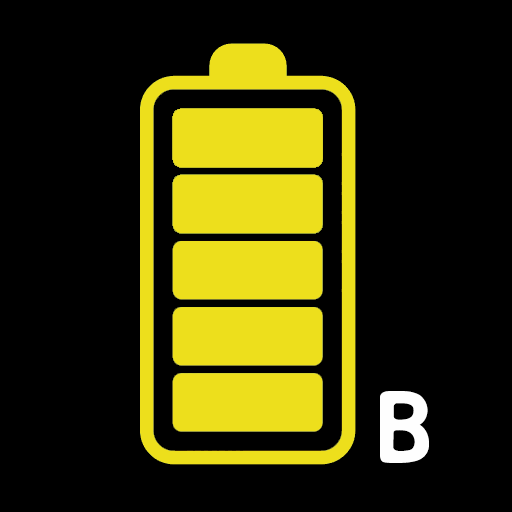Battery Charger Alarm (充电器)
工具 | Launcher Apps Network
在電腦上使用BlueStacks –受到5億以上的遊戲玩家所信任的Android遊戲平台。
Play Battery Charger Alarm on PC
Battery Charger Alarm (BCA) app monitors battery status of your Android phone and Features Low Battery Alert & Full Battery Alarm for your ease. Full battery alert protects and saves mobile battery against overcharging hence extends battery life and save energy. Low battery alert reminds you before your phone battery dies out completely.
Key Features :
- Full Battery Charging Alert
- Battery Saver
- Battery Percentage Monitor
- Lower Battery reminder
- Set Your Favourite Alarm Ringtone
- Set Alarm Ringing Frequency
- Control Vibration Settings
- Control Silent Mode Settings
- Control Night Mode Settings
- Do Not Disturb
Q&A :
Q : How does BCA extend battery lifetime?
A : It simply protects your Andriod mobile phone from overcharging. It is advisable to keep full or maximum battery alert to 90% and low or minimum battery alert to 30%. If possible avoid your phone from being charged to 100% because it kills battery life. The app act as a doctor to your battery to improve efficiency.
Q : How does Vibrate & Silent Mode work?
A : BCA considers activated user profile on your Android device. Turning these both mode ON would not ring the battery alert while you are on vibrate or silent profile. Making this mode OFF would ring all battery alerts even in vibrate and silent profiles.
Q : How does Night mode work?
A : Turning the night mode ON would not ring any battery alert in between 11 PM to 8 AM. Use the night mode to stop alarm and battery charging notification.
NOTE : In the case of any task killer app on your phone, It is highly advisable to keep this application in their whitelist or ignore list. Otherwise, Application may not work properly.
If you like our free battery monitoring and alarm app, please take a moment to rate us five stars. It would encourage us for adding more and more features.
All feedback are most welcome. We would be happy to hear you at ingenious.appsdev@gmail.com
Supported languages:
English, Russian, Spanish, Italian, Indonesian, Turkish, German, Portuguese, French, Vietnamese, Arabic, Thai, Japanese, Korean, Polish, Hindi, Hungarian, Croatian, Greek, Malay, Dutch, Slovak, Bulgarian, Ukrainian, Serbian, Simplified Chinese, Traditional Chinese, Nepali, Norwegian, Romanian, Swedish, Czech
Key Features :
- Full Battery Charging Alert
- Battery Saver
- Battery Percentage Monitor
- Lower Battery reminder
- Set Your Favourite Alarm Ringtone
- Set Alarm Ringing Frequency
- Control Vibration Settings
- Control Silent Mode Settings
- Control Night Mode Settings
- Do Not Disturb
Q&A :
Q : How does BCA extend battery lifetime?
A : It simply protects your Andriod mobile phone from overcharging. It is advisable to keep full or maximum battery alert to 90% and low or minimum battery alert to 30%. If possible avoid your phone from being charged to 100% because it kills battery life. The app act as a doctor to your battery to improve efficiency.
Q : How does Vibrate & Silent Mode work?
A : BCA considers activated user profile on your Android device. Turning these both mode ON would not ring the battery alert while you are on vibrate or silent profile. Making this mode OFF would ring all battery alerts even in vibrate and silent profiles.
Q : How does Night mode work?
A : Turning the night mode ON would not ring any battery alert in between 11 PM to 8 AM. Use the night mode to stop alarm and battery charging notification.
NOTE : In the case of any task killer app on your phone, It is highly advisable to keep this application in their whitelist or ignore list. Otherwise, Application may not work properly.
If you like our free battery monitoring and alarm app, please take a moment to rate us five stars. It would encourage us for adding more and more features.
All feedback are most welcome. We would be happy to hear you at ingenious.appsdev@gmail.com
Supported languages:
English, Russian, Spanish, Italian, Indonesian, Turkish, German, Portuguese, French, Vietnamese, Arabic, Thai, Japanese, Korean, Polish, Hindi, Hungarian, Croatian, Greek, Malay, Dutch, Slovak, Bulgarian, Ukrainian, Serbian, Simplified Chinese, Traditional Chinese, Nepali, Norwegian, Romanian, Swedish, Czech
在電腦上遊玩Battery Charger Alarm (充电器) . 輕易上手.
-
在您的電腦上下載並安裝BlueStacks
-
完成Google登入後即可訪問Play商店,或等你需要訪問Play商店十再登入
-
在右上角的搜索欄中尋找 Battery Charger Alarm (充电器)
-
點擊以從搜索結果中安裝 Battery Charger Alarm (充电器)
-
完成Google登入(如果您跳過了步驟2),以安裝 Battery Charger Alarm (充电器)
-
在首頁畫面中點擊 Battery Charger Alarm (充电器) 圖標來啟動遊戲