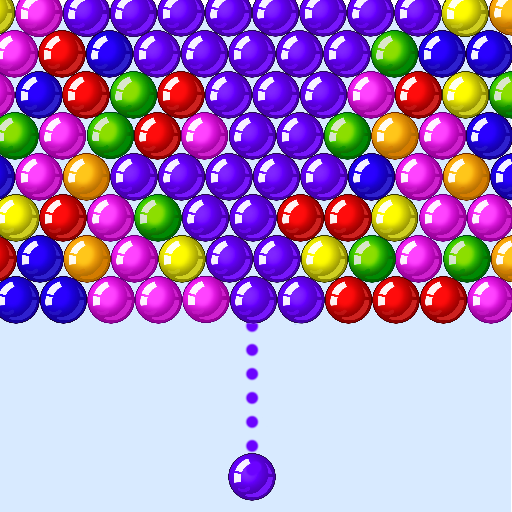All in One Game: Minijuegos
Juega en PC con BlueStacks: la plataforma de juegos Android, en la que confían más de 500 millones de jugadores.
Página modificada el: 4 sept 2024
Play Puzzle Collection: Mini Games on PC
There are a lot of phone mini games and levels for everyone without wifi in this all in one game! Tell us what category of mini games you like and the details of all in one game!
Mini games will be your time killers and release you from boredom. Also, an all in one game can exercise your brain. Puzzle Collection: Mini Games doesn‘t need a network, so you can focus on feeling the stimulation brought by the all in one game world. Pastime games will be your interests and one part of your life!
Pastimes games gameplay and features:
1.You can play Puzzle Collection: mini games any place because it’s a non-wifi game.
2.Many new pastimes games release you from boredom.
3.Stable server ensures you will not drop.
4.Detailed game instruction supports & guides you to master gaming skills.
5.High-quality game interface & contents & game themes & sounds improve your gaming experience.
6.Pastimes games will only take up a small amount of your memory space.
If you have any suggestions with the all in one game, please give us a comment or send an email to contact us. If you like our game, please share the all in one game with your friends. Two people playing together will have double the fun of pastimes games!
Juega All in One Game: Minijuegos en la PC. Es fácil comenzar.
-
Descargue e instale BlueStacks en su PC
-
Complete el inicio de sesión de Google para acceder a Play Store, o hágalo más tarde
-
Busque All in One Game: Minijuegos en la barra de búsqueda en la esquina superior derecha
-
Haga clic para instalar All in One Game: Minijuegos desde los resultados de búsqueda
-
Complete el inicio de sesión de Google (si omitió el paso 2) para instalar All in One Game: Minijuegos
-
Haz clic en el ícono All in One Game: Minijuegos en la pantalla de inicio para comenzar a jugar